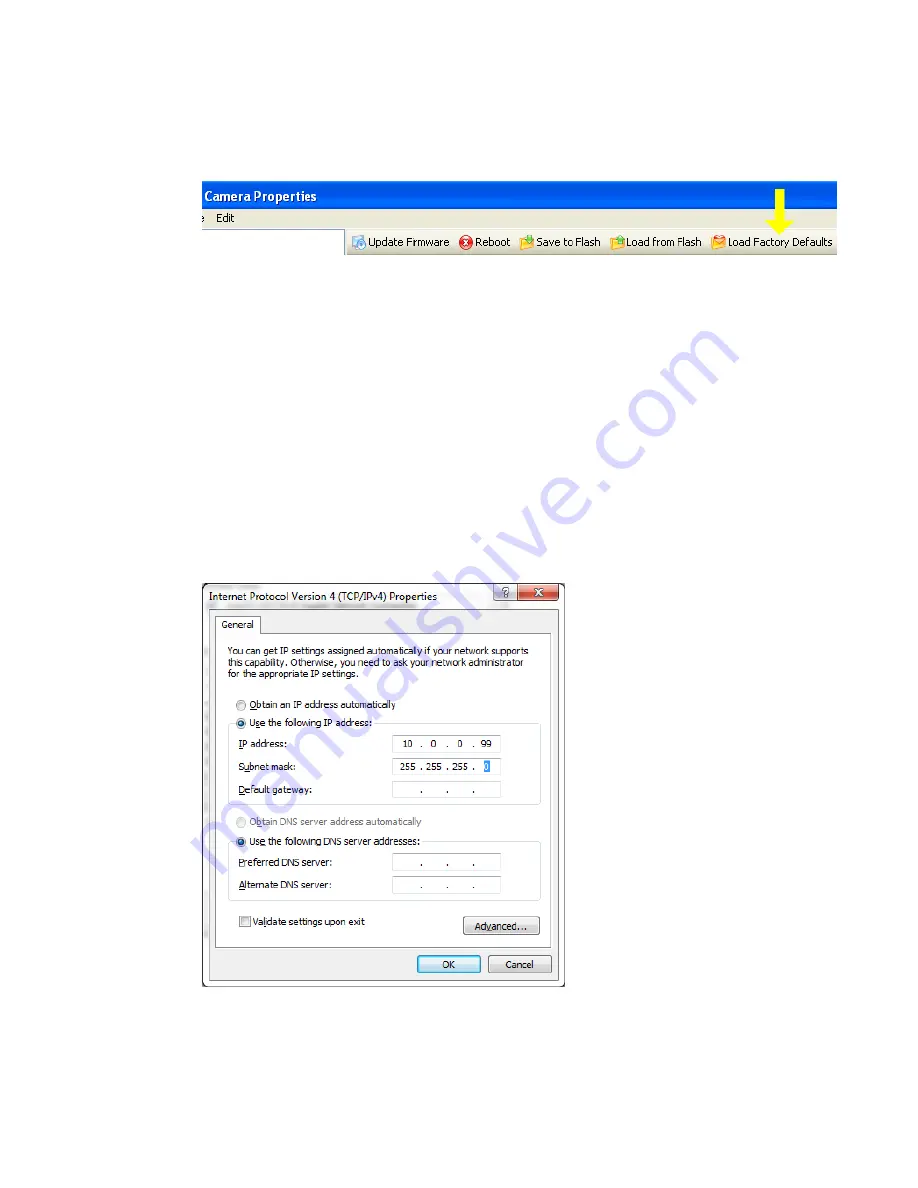
― 18 ―
and software tools to help select the optimum camera and trigger locations to meet your
specific project needs.
System settings are set to factory default value. This can be done by pressing the Load
Factory Defaults button on the tool bar in the Properties window.
4.1 Pre-alignment checklist
Validate targeted lane coverage and lane overlap (if any)
Make sure you have an appropriate laptop computer with the JAI EN Setup program
installed.
The setup computer needs to have an Ethernet network adapter installed (preferably 1
Gigabit Ethernet Adapter) and the TCP/IP network configured with the correct IP-address,
subnet-mask and default-gateway.
The setup computer and the cameras need to be on the same subnet. The cameras are
shipped with the standard IP-
address “10.0.0.65” and subnet-address “255.255.255.0”, and
the setup computer needs to be assigned an IP-
address “10.0.0.xx” in order to automatically
discover the cameras using the EN Setup program
(NB! “xx” must not be “65”)
.
Figure 16. Assigning IP addresses
All cameras have to be given unique IP-addresses before the alignment begins. This is done
using the EN Setup application.






























