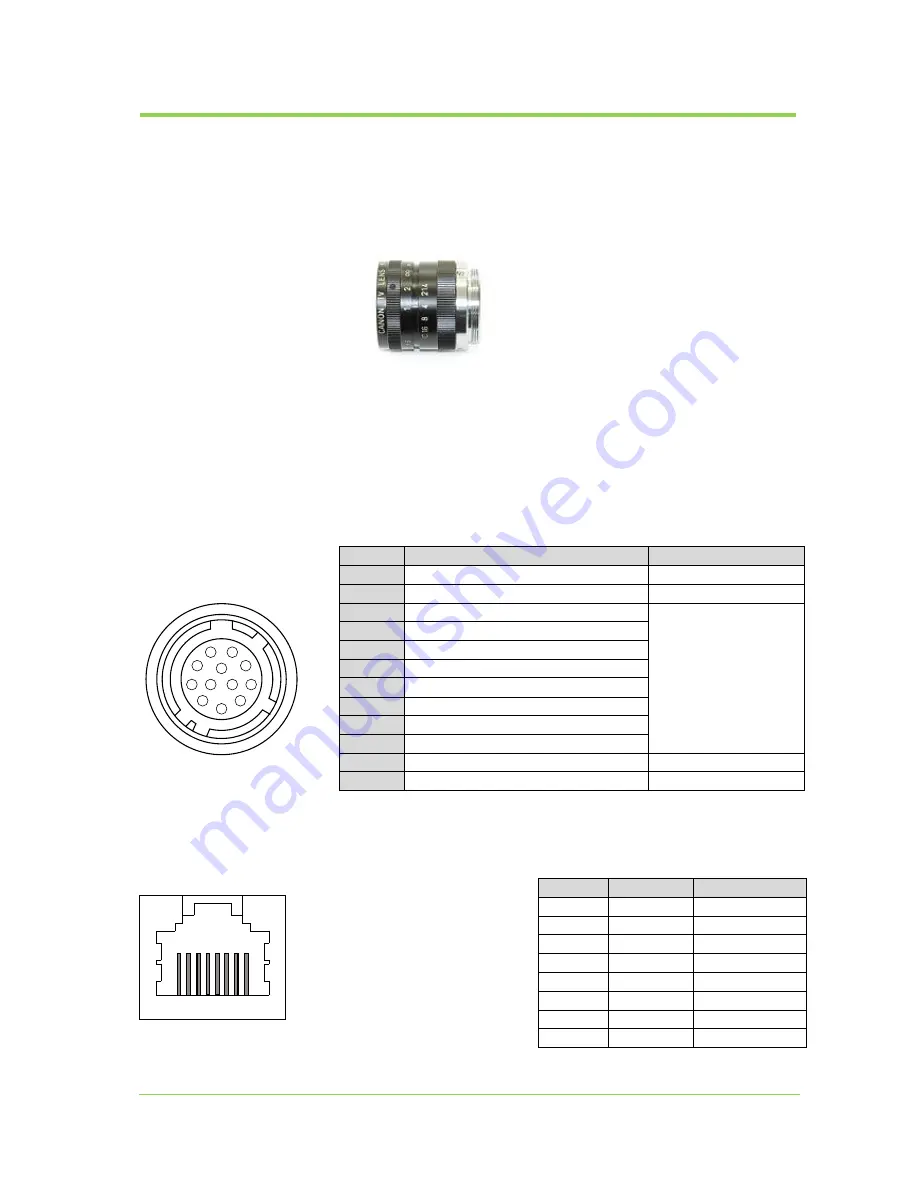
BM-141GE / BB-141GE
11
1. Attach the C mount lens to the camera (
①
).
2. Under the actual environment and the actual distance to the object, check whether it
is possible to focus the lens by rotating the focus ring of the lens.
3. If it does not focus, loosen two flange back fixed screws (
③
).
4. Set the focus ring indication in accordance with the distance to the object, for
instance, 1 m.
5. Under this condition, rotate the lens. As the flange back adjustment ring is rotated
simultaneously, set the ring so as to focus the lens.
(①)
.
6. At that position, tighten two flange back fixed screws.
(③)
.
5.
Pin Assignment
5.1
12-pin Multi-connector (DC-in/GPIO/Iris Video)
Type: HR10A-10R-12PB
(Hirose) male.
(Seen from the rear of
camera)
Fig. 3. 12-pin connector.
5.2
Digital Output Connector for Gigabit Ethernet
Type: RJ-45 : HFJ11-1G02E-L21RL or equivalent
The digital output signals follow
the Gigabit Ethernet interface
using RJ-45 conforming
connector. The following is pin
assignment for Gigabit Ethernet
connector.
Fig. 4. Gigabit Ethernet
connector
Pin no.
Signal
Remarks
1
GND
2
+12 V DC input
3
Opt IN 2 (-) / GND (*1)
GPIO IN / OUT
4
Opt IN 2 (+)/Iris Video out (*1)
5
Opt IN 1 ( - )
6
Opt IN 1 ( + )
7
Opt Out 1 ( - )
8
Opt Out 1 ( + )
9
Opt Out 2 ( - )
10
Opt Out 2 ( + )
11
+ 12 V DC input
12
GND
*1: Iris Video output function can be set by the internal DIP
switch (SW601).
Pin No
In/Out
Name
1
In/Out
MX1+ (DA+)
2
In/Out
MX1- (DA-)
3
In/Out
MX2+ (DB+)
4
In/Out
MX3+ (DC+)
5
In/Out
MX3- (DC-)
6
In/Out
MX2- (DB-)
7
In/Out
MX4+ (DD+)
8
In/Out
MX4- (DD-)
3
4
5
6
7
8
9
10
11
12
1
2
1
2
3
4
5
6
7
8
Содержание BB-141GE
Страница 5: ...BM 141GE BB 141GE 5 Change History 74 User s Record 75 ...
Страница 18: ...BM 141GE BB 141GE 18 Line Source 6 5 GPIO programming examples 6 5 1 Pulse generator setting sreen ...
Страница 64: ...BM 141GE BB 141GE 64 11 4 7 Feature Properties Guru ...
Страница 65: ...BM 141GE BB 141GE 65 ...
Страница 66: ...BM 141GE BB 141GE 66 ...
Страница 67: ...BM 141GE BB 141GE 67 ...












































