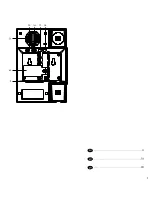3
Conference call
You can hold a three-part conversation (conference call)
between the base unit, an external caller and another
internal handset user.
During an external call:
1. Press
and select ”Internal Call”.
. Press
or
to select name, number or the
handset you want to have a conference call with and press
. The external caller is put ”on hold” and the called
handset will ring.
3. When the called handset answers, press
scroll down
to “Conference” and press
to start your conference
call.
4. You can put the handset on the cradle or press
or
any time to leave the conference.
e .19 . Multi-handset call transfer & conference conversation
You can register up to six handsets per base unit. With two
or more cordless handsets registered, you can:
1. Make intercom calls from one handset to another handset.
. Transfer an outside call from one handset to another
handset.
3. Activate the baby monitor function.
note:
Only one handset can be connected to the outside line
at once. If you try to make a call while another handset is
already on the line, you will barge-in the call .
e .20 . Call transfer/Switching via a switchboard (pAbX) to a
new extension
If your phone is connected to a switchboard, an external call
can be put through to a local extension by doing so:
1. Press
. The display will now show a capital R.
. Dial the requested extension. You will now be able to talk
with the chosen extension and transfer the call. To transfer
the call put the handset on the cradle or press
or
once.
e .21 . baby Monitor
To set your phone to the baby monitor function, the first
step is to register one cordless handset to the base unit.
Once the handset is registered to the base, you can turn on
the baby monitor function as follows:
Key Map:
baby Monitor
select handset
On the base unit:
1. Press
to access the main menu.
. Press
/
to select ”Baby Monitor”. Press
3. Press
/
to select the handset. Press
to
confirm.
4. To deactivate the baby monitor, press
on the base
or
on the handset to exit and return to standby
mode.
e .22 . data port
This phone is equipped with a data port (DC jack) for you to
connect an auxiliary phone device, such as a fax machine, a
computer modem or an answering machine.
f .
phone booK And MeMory KeyS
There are 100 phone book memory banks built inside this
DECT phone (13 characters & 4 digits). You may store
frequently used numbers into these memory banks. If more
than one handset comes with your product package (refer to
information on the package), the phone book memories are
independent among the handsets. The phone book memory
will not be automatically transferred from one handset to
the others. You can manually select phone book transfer
between the base and the cordless handsets.
f .1 . to make a new entry
Key Map (when the phone book is empty):
phone book <Enter Name
>
Key Map (when the phone book already has records):
phone book
new entry
<Enter
Name
>
1. Use the alphanumeric buttons ( to 9) to enter a name for
the record in the same manner as you manage alphabet
input from your mobile phone. Push
again to
confirm. Press
to delete an incorrect letter.
If you enter a letter and the next letter is on the same
button, press
to move the cursor to the right
or wait two seconds for the cursor to move. To switch
between upper and lower case, press
.
Содержание 50
Страница 1: ...Telephone 50 Corded DECT Vejledning User manual...
Страница 5: ...13 14 5 18 17 16 15 DK 6 UK 22 GR 40...