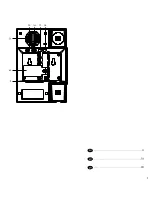7
button
in standby mode
in conversation mode
in programming / viewing mode
In standby mode, a short push on
this button will show you the phone
book list. The display shows the first
alphabetical entry in the phone
book.
Use
and
to scroll
through the entries and display the
entry you want. Or search alphabet-
ically for the entry by entering the
first letter of the name you want
using the keypad.
In conversation mode, this button
functions as ”volume down” for the
handset, the speaker phone and the
headset volume.
In programming & memory review
mode, this button functions as
”scroll down” when a short push
is given. Use to scroll through the
phone book, menu, redial list, or
caller ID log.
Press to exit the menu mode and
return to standby.
While the phone rings, press and
hold this button for three seconds
to turn off the ringer temporarily.
Press to get a new line or press to
answer a waiting call if your tel-
ephone company offers this service.
Press to transfer a call to another
extension on a PABX. This key (flash)
is a brief interruption of the line.
In programming mode, this button
functions as Cancel or Delete. Press
it to delete incorrect digits or let-
ters. Press this to go back to previ-
ous menu.
Press this button once to switch on
the headset function.
Press to end a call.
Press this button once to switch on
the speaker phone function.
Press to end a call.
Press and hold for 5 sec
to enable registration
mode.
Push this button to make a page
ring to all registered cordless hand-
sets.
Press this button to insert a pause
when pre-dialling a number.
Press this button to put the call on
hold / mute the call. Press again to
retrieve the call / unmute the call.
Содержание 50
Страница 1: ...Telephone 50 Corded DECT Vejledning User manual...
Страница 5: ...13 14 5 18 17 16 15 DK 6 UK 22 GR 40...