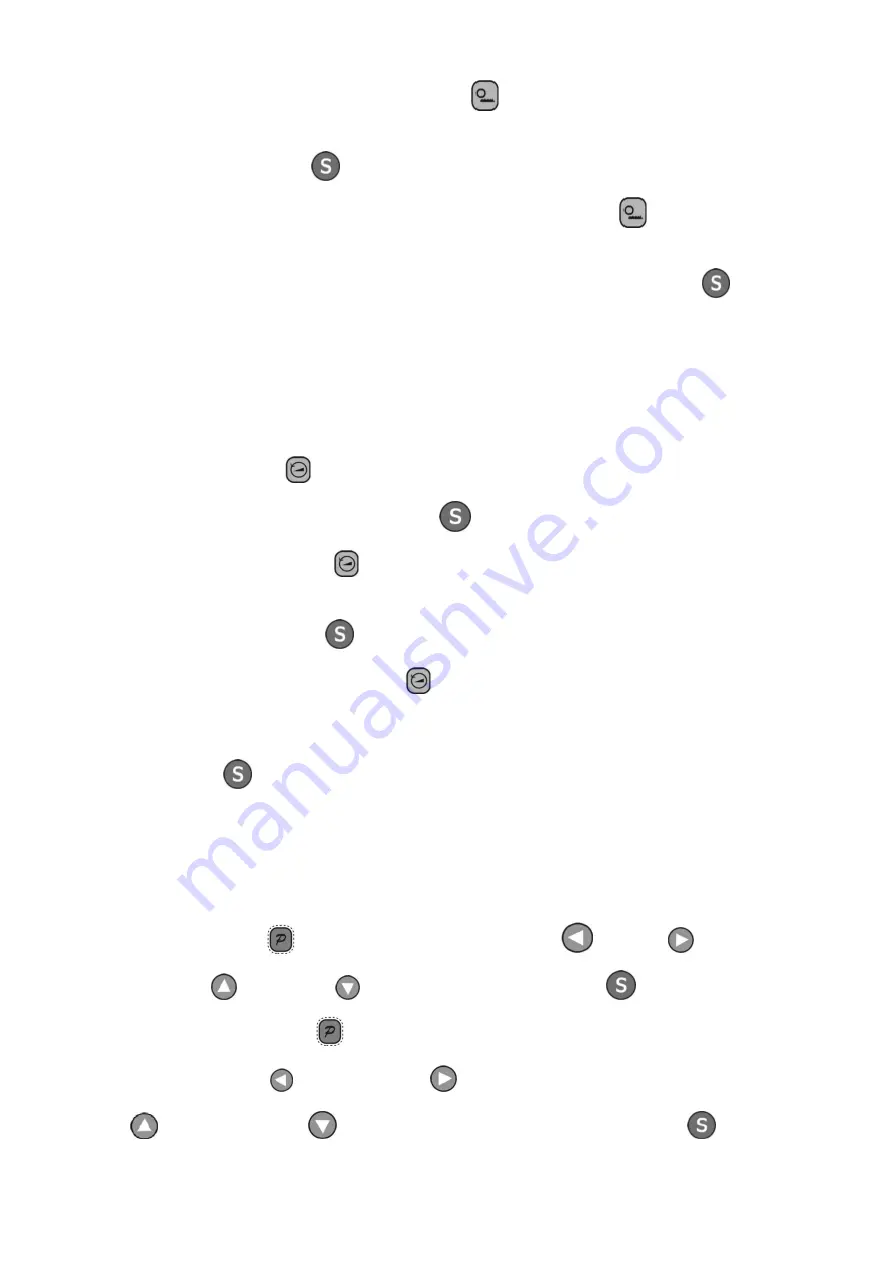
When
the
user
press
the
cloth
feeding
mode
key
(
)
,
he
can
modify
the
feeding
mode.
To
press
the
key
again
and
again,
three
modes
will
be
in
a
continuous
loop:
sewing,
after
sewing
and
OFF.
After
setting,
press
the
confirm
key.
(
)
to
save
the
modification.
Cuando el usuario presiona la tecla de modo de alimentación de tela
(
)
,
se puede modificar
el modo de alimentación. Para pulsar el botón una y otra vez, tres maneras estarán en un punto:
costura, después de coser y OFF. Después del ajuste, pulse la tecla de confirmación
(
)
Para
guarda
la
modificación
八、转速的修改
ROTATE
SPEED
SETTING
PROGRAMACION
DE
VELOCIDAD
按一下速度设置键(
)可进入速度修改模式。按上移键、下移键可以进行速度修改,按
一下递增
/
递减
100rpm
。
设置完,按确认键(
)进行确认保存。
Press
the
speed
setting
key
(
)
,
he
can
modify
the
rotate
speed
mode.
Press
upper
shift
key
once,
the
speed
will
increase
100rpm.
Press
shift
down
key
once,
the
speed
will
decrease
100rpm.
After
setting,
press
the
confirm
key
(
)
to
save
the
modification.
Pulse la tecla de ajuste de velocidad
(
)
,
se puede modificar el modo de velocidad de giro.
Pulse la tecla de desplazamiento superior una vez, la velocidad aumentará 100 rpm. Pulse la tecla
Mayús pulsada la tecla una vez, la velocidad disminuirá 100rpm. Después del ajuste, pulse la tecla
de confirmación
(
)
.
Para
guarda
la
modificación
九、技术区参数的修改
TECHNICIAN
PARAMETER
SETTING
PROGRAMACION
TECNICA
DE
PARAMETROS
当用户按住
P
键(
)同时上电,则显示
P26.
通过左移键
(
)
和右移键
(
)
修改相应的参
数,按上移键(
)和下移键(
)修改相应的参数值,按确认键(
)确认。
When
the
user
press
the
P
key
(
)
and
turn
on
the
power
at
the
same
time,
the
display
will
show
P26.
To
press
the
left
shift
key
(
)
and
right
shift
key
(
)to
select
the
parameters,
to
press
the
upper
shift
key
(
)
and
shift
down
key
(
)
to
change
the
value,
then
press
the
confirm
key
(
)
to
confirm
the
modification.







































