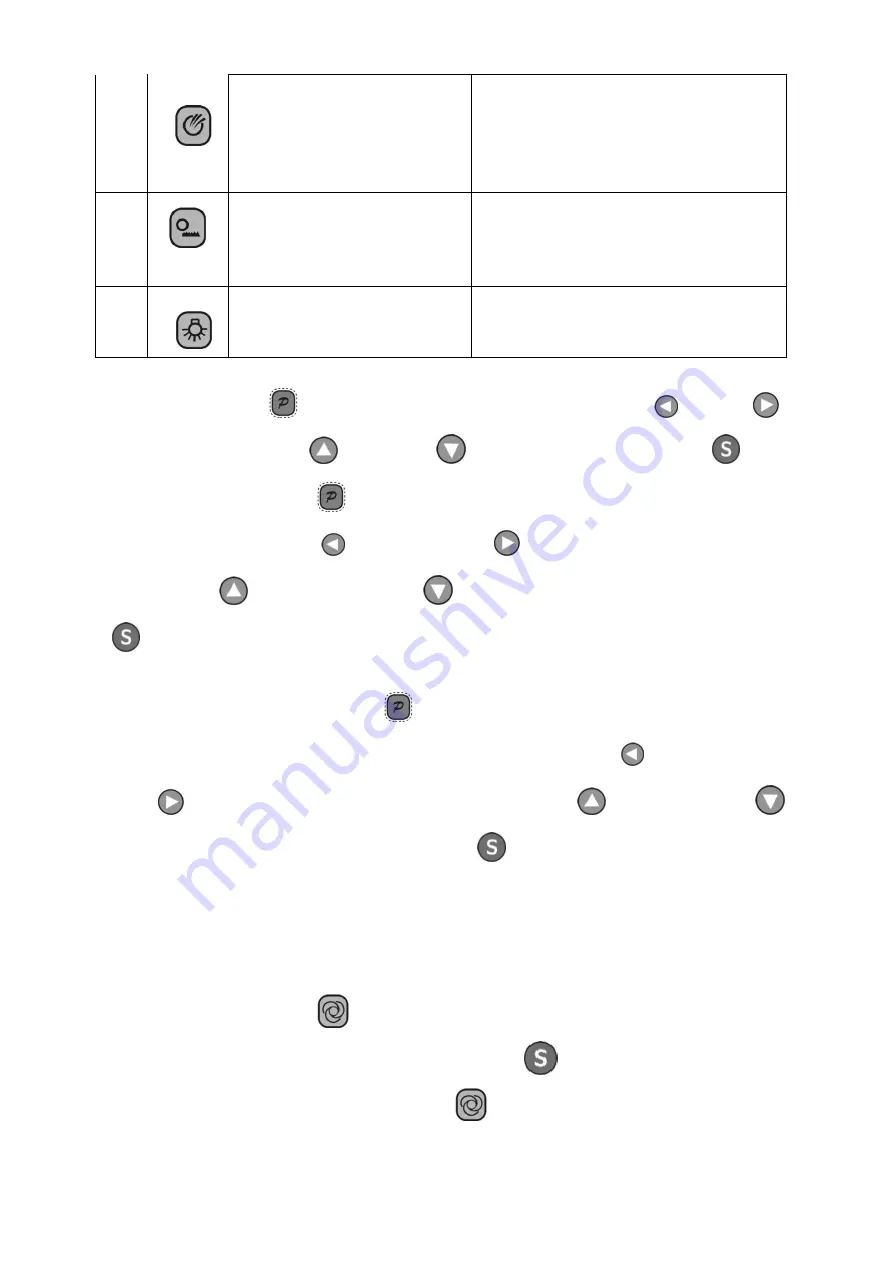
11
剪线吸气模式调整键
trimming
suction
mode
adjustment
key
(modo
de
recorte
de
succion,
tecla
de
ajuste)
12
拉布模式调整键
cloth
feed
mode
adjustment
key
(tecla
de
ajuste
de
alimentacion
–
diente)
13
LED
亮度调整键
LED
brightness
adjustment
key
(tecla
ajuste
del
birllo)
二、用户区参数的修改
USER
PARAMETER
MODIFICATION
USUARIO
MODIFICACION
DE
PARAMETROS
当用户按住
P
键(
)
4
秒时,进入了用户参数调整模式:通过左移键
(
)
和右移键
(
)
修改相应的参数,按上移键(
)和下移键(
)修改相应的参数值,按确认键(
)确认。
After
the
user
press
the
P
key
(
)
for
4
seconds,
it
will
enter
into
user
parameter
modification
mode:
:
To
press
the
left
shift
key
(
)
and
right
shift
key
(
)to
select
the
parameters,
to
press
the
upper
shift
key
(
)
and
shift
down
key
(
)
to
change
the
value,
then
press
the
confirm
key
(
)
to
confirm
the
modification.
despues
de
que
el
usuario
pulse
la
tecla
P
(
)
durante
4
segundos,
entrará
en
el
modo
de
modificación
de
parámetros
de
usuario
:
presionar
la
tecla
de
desplazamiento
a
la
izquierda
(
)
y
la
tecla
de
la
derecha
(
)
para
seleccionar
los
parametros,
pulsar
la
tecla
superior
(
)
y
la
tecla
inferior)
(
)
para
cambiar
el
valor
y,
pulse
la
tecla
de
confirmacion
(
)
para
confirmar
la
modificación
三、用户区参数的修改
FULL
AUTOMATIC
/
SEMI
‐
AUTOMATIC
TOTALMENTE
AUTOMATICO
/
SEMI
AUTOMATICO
当用户按下模式转换键(
)时,进入全自动
/
半自动模式的修改状态,不断按键时,模式
循环以下两种状态:全自动、半自动。设置完,按确认键(
)进行确认保存。
After
the
user
press
the
mode
conversion
key
(
)
,
it
will
enter
into
full
automatic/semi
‐
automatic
mode.
To
press
the
key
again
and
again,
two
modes
will
be
in
a
continuous





































