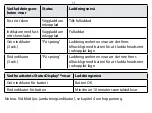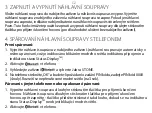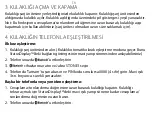Cz
3 zAPNutí A vyPNutí NáhlAvNí SouPrAvy
Vložte náhlavní soupravu do nabíjecího zařízení a náhlavní souprava se vypne. Vyjměte
náhlavní soupravu z nabíjecího zařízení a náhlavní souprava se zapne. Pokud je náhlavní
souprava zapnuta, indikátor nabíjení baterie na náhlavní soupravě sviti zeleným světlem.
Pozn.: Tuto funkci můžete použit k zapnuti a vypnuti náhlavní soupravy dlouhým stisknutím
tlačítka pro příjem/ukončeni hovoru (pro dlouhodobé uloženi bez nabíjecího zařízení).
4 SPárovANí NáhlAvNí SouPrAvy S tElEfoNEm
první spárovaní:
1. Vyjměte náhlavní soupravu z nabíjecího zařízení. (náhlavní souprava je automaticky v
režimu párovaní, což je indikováno blikáním modrého světla indikátoru připojeni na
indikátoru stavu Status Display
TM)
.
2. Aktivujte
v telefonu.
3. Vyhledejte zařízení
a vyberte Jabra SToNE.
4. Na telefonu stiskněte „oK“ a budete-li požádaní o zadání PIN kódu, zadejte PIN kód 0000
(4 nuly). Rozsvítí se nepřerušované modré světlo (na 3 sek).
párovaní s jiným telefonem nebo opakované párovaní:
1. Vypněte náhlavní soupravu dlouhým stisknutím tlačítka pro příjem/ukončeni
hovoru. Náhlavní soupravu dlouhým stisknutím tlačítka pro příjem/ukončeni
hovoru opět zapněte - tlačítko přidržte stisknuté tak dlouho, dokud se na indikátoru
stavu Status Display
TM
neobjeví blikající modré světlo.
2. Aktivujte
v telefonu.
Содержание STONE
Страница 21: ...RU Jabra Stone 1 Jabra Stone 3 B StatusDisplayTM C D E F G H I...
Страница 22: ...RU 2 3 3...
Страница 23: ...RU StatusDisplayTM 10 4 3 4 1 StatusDisplayTM...
Страница 24: ...RU 2 3 Jabra Stone 4 OK 0000 3 1 StatusDisplayTM 2 3 Jabra Stone 4 OK 0000 3 5...
Страница 25: ...RU 6 Jabra Stone www jabra ru stone...
Страница 26: ...UA Jabra Stone 1 Jabra Stone A 3 B StatusDisplayTM C D E F G H I 2...
Страница 27: ...UA 3 3 StatusDisplayTM 10 4...
Страница 28: ...UA 3 4 1 StatusDisplayTM 2 3 Jabra Stone 4 PIN PIN 0000 4 3 1 StatusDisplayTM 2...
Страница 29: ...UA 3 Jabra Stone 4 PIN PIN 0000 4 3 5 6 Jabra Stone www jabra com stone...
Страница 58: ...GR Jabra Stone 1 Jabra Stone A 3 B StatusDisplayTM H 2...
Страница 59: ...GR 3 3 StatusDisplayTM OK 10 4...
Страница 60: ...GR 3 4 1 StatusDisplayTM 2 3 Jabra Stone 4 OK PIN PIN 0000 4 3 1 StatusDisplayTM 2...
Страница 61: ...GR 3 Jabra Stone 4 OK PIN PIN 0000 4 3 5 6 Jabra Stone www jabra com stone...
Страница 74: ...AR...
Страница 75: ...AR...
Страница 76: ...AR...
Страница 77: ...AR...
Страница 78: ...FA...
Страница 79: ...FA...
Страница 80: ...FA...
Страница 81: ...FA...