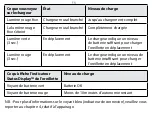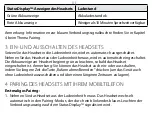EN
please NoTe:
Before using your new Jabra SToNE headset, you must fully charge it
and set it up by ‘pairing it’ with your selected
device.
1 About your JAbrA StoNE
a answer/end button
(on/off is automatic see chapter 3)
B statusdisplay
Tm
on headset
C light indicator on charging unit
d Charging socket
e Volume up/volume down
F microphones
G earhook
H eargel(s)
i Clothing clip
2 ChArgE your hEAdSEt
When charging both headset and charging unit, use wall charger. Place headset
in charging unit and insert wall charger in charging socket. When ’on the go’ place
headset in charging unit when not used, and it will charge.
Содержание STONE
Страница 21: ...RU Jabra Stone 1 Jabra Stone 3 B StatusDisplayTM C D E F G H I...
Страница 22: ...RU 2 3 3...
Страница 23: ...RU StatusDisplayTM 10 4 3 4 1 StatusDisplayTM...
Страница 24: ...RU 2 3 Jabra Stone 4 OK 0000 3 1 StatusDisplayTM 2 3 Jabra Stone 4 OK 0000 3 5...
Страница 25: ...RU 6 Jabra Stone www jabra ru stone...
Страница 26: ...UA Jabra Stone 1 Jabra Stone A 3 B StatusDisplayTM C D E F G H I 2...
Страница 27: ...UA 3 3 StatusDisplayTM 10 4...
Страница 28: ...UA 3 4 1 StatusDisplayTM 2 3 Jabra Stone 4 PIN PIN 0000 4 3 1 StatusDisplayTM 2...
Страница 29: ...UA 3 Jabra Stone 4 PIN PIN 0000 4 3 5 6 Jabra Stone www jabra com stone...
Страница 58: ...GR Jabra Stone 1 Jabra Stone A 3 B StatusDisplayTM H 2...
Страница 59: ...GR 3 3 StatusDisplayTM OK 10 4...
Страница 60: ...GR 3 4 1 StatusDisplayTM 2 3 Jabra Stone 4 OK PIN PIN 0000 4 3 1 StatusDisplayTM 2...
Страница 61: ...GR 3 Jabra Stone 4 OK PIN PIN 0000 4 3 5 6 Jabra Stone www jabra com stone...
Страница 74: ...AR...
Страница 75: ...AR...
Страница 76: ...AR...
Страница 77: ...AR...
Страница 78: ...FA...
Страница 79: ...FA...
Страница 80: ...FA...
Страница 81: ...FA...