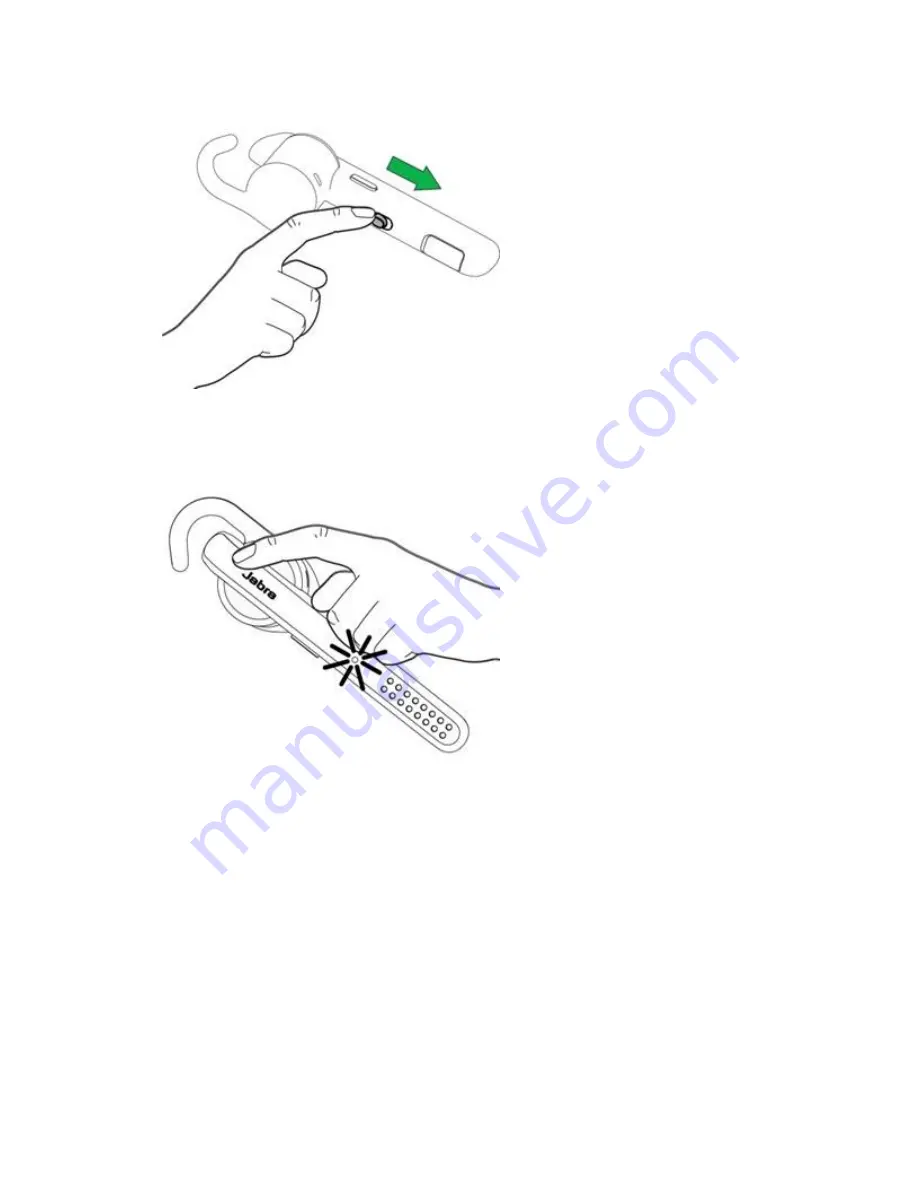
3.
Press and hold (3 seconds) the
Answer/end
button
until the Bluetooth indicator flashes
blue. Pairing mode is then announced in your Jabra Stealth.
4.
Follow the voice-guided instructions to pair with your mobile phone. Enter “0000” if you
are asked for a PIN.
Note: If two mobile phones have been connected to your Jabra Stealth, you may need to choose
one to use for calls and music. For the chosen phone, open the Bluetooth menu, and then select
Jabra Stealth from the list of devices.
Audio
Why can I use my Jabra headset for phone calls but not hear music through it?
























