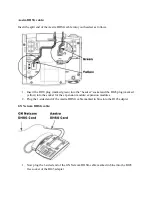Put on the headset and call a colleague, for example.
Now you can select the desired microphone volume using the
+
/
-
button.
In version 2.5.1.2000 DHSG mode is disabled by default and must be activated via the
Aastra.cfg or mac.cfg with the dhsg:1 command.
From version 2.5.2 Options> Preferences> Audio Settings> DHSG > On
The audio mode in the phone settings must be set to "Headphone/Speaker":
Options> Preferences> Audio Settings> Audio Mode> Heads. / Speaker.
Remote call control in combination with an expansion keypad is not supported.
Was this useful?
How to connect my Jabra PRO 92x with Aastra Office 70 and 80 or Aastra 5370 and 5380
Prerequisite:
Jabra PRO 92x + Jabra LINK 14201-10
In combination with one of the following phones:
Office 70 / 70 IP or 5370 IP
Office 80 / 80 IP or 5380 IP
Connection:
1.
Plug the 1-sided end of the DHSG cable marked blue into the socket of the phone marked
with a “headset” symbol.
2.
Plug the other end of the cable into the sockets marked with a “phone” and "AUX".
Now you can setup the headset for your phone with the automatic or manual configuration.
Содержание Pro 92 Series
Страница 48: ......