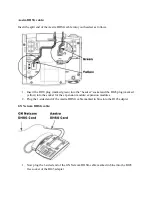3.
Make a call to the headset. If the volume of your voice is too loud or quiet to the person
you are calling, adjust the headset microphone volume until you achieve the optimum
level.
Was this useful?
How do I connect my headset with a Polycom IP 320, IP 321, IP 330, IP 331, IP 335, IP 430, IP
450, IP 550, IP 560, IP 650, IP 670 or VVX 1500 so I can answer and end calls electronically?
Requirements:
Jabra Pro 920 or Jabra Pro 925 with latest firmware
Jabra Link 14201-17
Jabra 8800-00-75 (for Polycom IP 320, IP 321, IP 330, or IP 331)
Used in combination with one of the following Polycom desk phones:
SoundPoint IP phones running: SIP software v 3.0 or later, and BootROM 4.1.0 or later
Polycom IP 321, IP 331 running: SIP software v 3.1.2 rev. C or later
Polycom IP335 running: SIP software v 3.1.2 rev. B or later
VVX series running: SIP software v 3.1.2 rev. B or later, and BootROM 4.1.2 or later
To connect your headset to your desk phone, use the following steps:
1.
Plug one end of the EHS adapter into the serial port on the back of your phone.
2.
Plug the other end into the Jabra base socket marked
AUX
.
Содержание Pro 92 Series
Страница 48: ......