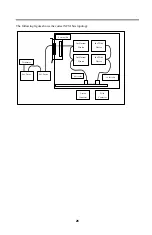30
3.3 STANDARD CMOS SETUP
This setup page is used for allocating resources for hardware components.
3.3.1 Date
This field specifies the current date. The date format is <day>, <month>, <date>, and <year>.
3.3.2 Time
This field specifies the current time. The time format is <hour>, <minute>, and <second>. The
time is calculated based on the 24-hour military-time clock.
3.3.3 Primary Master / Primary Slave / Secondary Master / Secondary
Slave
This field specifies the geometric parameters and translation mode of IDE disk drives.
3.3.3.1 TYPE
This field specifies the drive type that corresponds to the drive installed in the system. If set
to User, the number of Cylinders, Heads, and Sectors can be modified.
Options
Description
1 – 45
Specifies pre-defined disk drive type
User
Specifies disk drive type by user
Auto
BIOS automatically fills in the values for the cylinders, heads and sectors
fields
None
No disk drive attached
3.3.3.2 Cylinders
If device TYPE is set to Auto, this field reports the number of cylinders for your hard disk
and can not be modified. If the TYPE is set to User, you must type the correct number of
cylinders for your hard disk.
3.3.3.3 Heads
If device TYPE is set to Auto, this field reports the number of heads for your hard disk and
can not be modified. If the TYPE is set to User, you must type the correct number of heads
for your hard disk.
3.3.3.4 Sectors
If device TYPE is set to Auto, this field reports the number of sectors for your hard disk and
can not be modified. If the TYPE is set to User, you must type the correct number of sectors
for your hard disk.