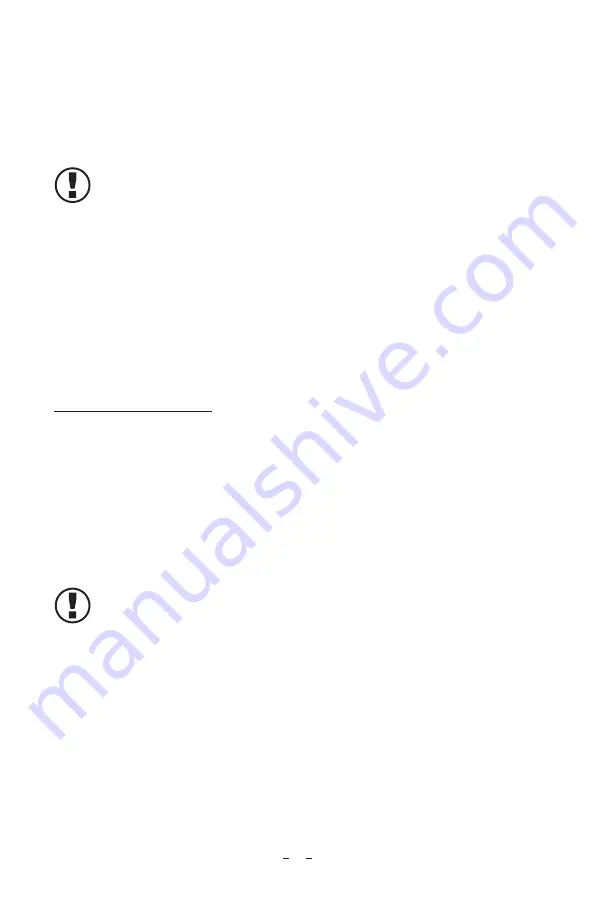
18
R50 Blue Bar
5101171 Rev. L
1. Mount the static bar(s) in its permanent location directed toward a web or a roll of
material. The production line should be stopped during the calibration procedure.
2. Connect the bar(s) to the power supply. Attach the pigtail lead at the connector end
of the static bar cable to the metal stud located above the female connector ports on
the power supply.
NOTE
– Please note that this connection point is part of the monitoring
circuitry, and IS NOT a ground connection. Any ground connection at this
point will cause the SERVICE circuit to activate.
3. Turn on the power. The BAR ON and SERVICE lights will illuminate, and there
will be no lights illuminated on the “Bar Performance” grid display.
4. Locate the pot marked “Bar Monitor Set-Up” that is located above the service light.
5. Use a very thin bladed screwdriver to adjust the pot, either left or right, until the
light on the “Bar Performance” grid illuminates. Continue to turn the pot until the
SERVICE light extinguishes, then continue for 1/8 turn.
6. The calibration is complete.
Calibrate the Clean Bar Set-up
The “Clean Bar” light is preset at the factory, however, it can be re-calibrated in the
field to change the sensitivity of the monitoring system. Calibrate the display as follows:
1. Mount the static bar(s) in its permanent location directed toward a web or a roll of
material. The production line should be stopped during the calibration procedure.
2. Connect the bar(s) to the power supply. Attach the ground lead at the connector
end of the static bar cable to the metal stud located above the female connector ports
on the power supply.
NOTE
– Please note that this connection point is part of the monitoring
circuitry, and IS NOT a ground connection. Any ground connection at this
point will cause the fault circuit to activate.
3. Turn on the power.
4. Locate the pot marked “Bar Monitor Set-Up”, just above the SERVICE light.
5. Use a very thin bladed screwdriver to adjust the pot, either left or right, to move the
“Bar Performance” indicator light to the desired level on the performance grid where
the clean bar light would activate.
6. Once the desired alarm level has been reached, move to the “Clean Bar Set-Up” pot
located above the clean bar light. Slowly turn the pot, left or right, until the “Clean
Bar” light illuminates.























