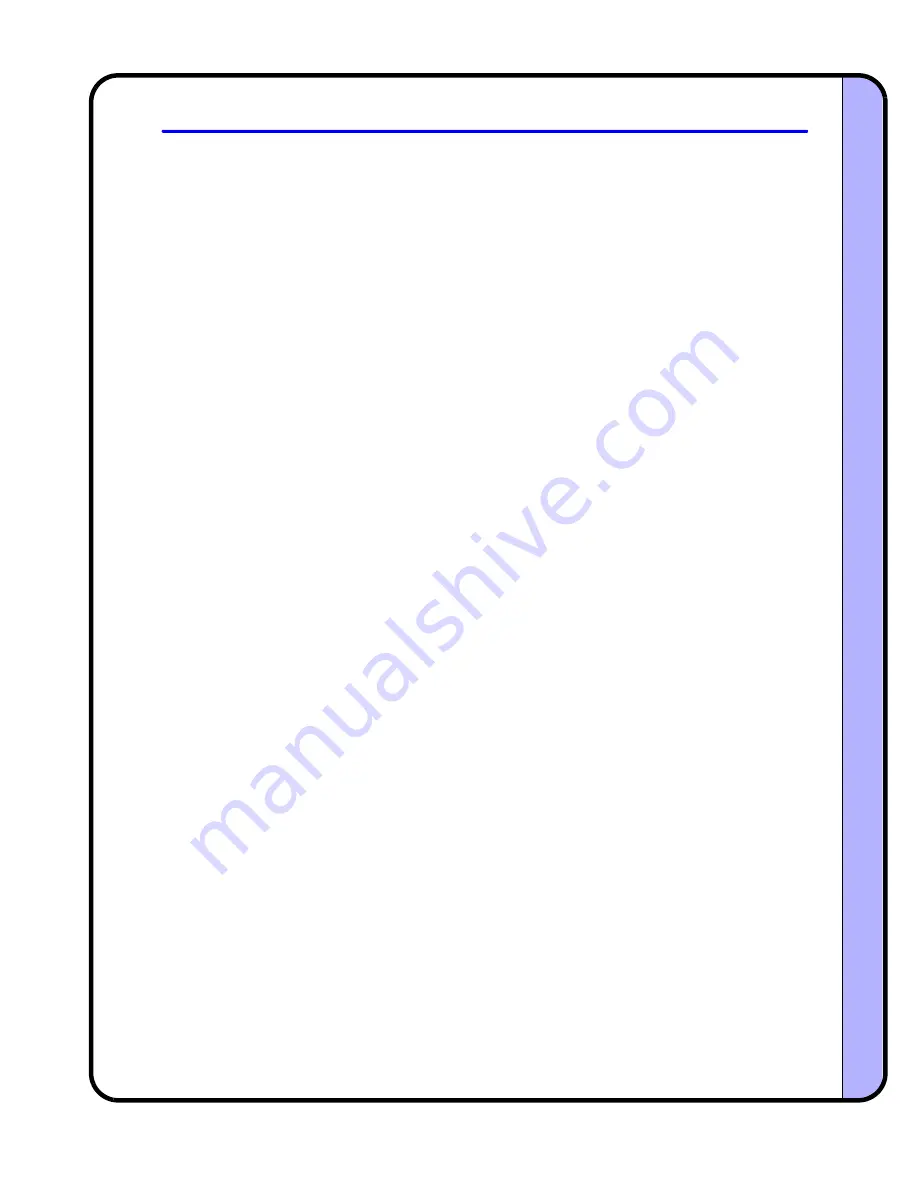
Diagraph - an ITW Company PA/4600 & PA/6000 User Manual
Troubleshooting
Page 41
Tr
oubleshooting
5.4 Catch Problems Before They Cause Downtime
Air Volume (CFM) Problems
Air pressure is the main consideration when connecting a machine requiring compressed air, but
air volume (measured in cubic feet per minute) is just as important for regular operation. An elec-
trical analogy would be: the air pressure can be thought of as voltage and the air volume can be
thought of as electrical current. If the voltage is too low, the light bulb will glow dimly. If the
current is too low, the same problem will occur. The same is true for air pressure and volume.
To determine if the line pressure is adequate, view the pressure reading on the sensor located
on the air manifold. Measuring the air volume is slightly more difficult, but can be measured indi-
rectly by viewing the bargraph on the pressure regulator while exercising the vacuum and tamp
together. Using the electrical analogy, if the current (air volume) is too low, it will begin to effect
the voltage (air pressure), which is seen as a drop. The air pressure sensor’s bargraph can be
used as a fairly good indicator of a system “starving” for air. During operation, if the bargraph
height fluctuates widely, around 30 psi or more than the set value, there could be an air volume
problem. Identifying a low CFM problem early will avoid an unexpected shutdown of the system.
Small air line diameters, kinked hoses, and undersized storage tank volume can be the culprit of
air pressure problems due to low CFM.
Label Supply Problems
As fundamentally simple as a roll of labels would appear, there are a few key areas that can
cause problems and these problems are sometimes falsely associated with the equipment and
not the label. The typical symptoms may include labels not peeling, labels falling off of the tamp
pad, and labels jamming inside the printer. The respective possible causes are: the diecut is too
deep, the label adhesive is too aggressive, or the label roll has expired due to age. There are
several simple tests to determine if any of these problems exist on a questionable roll of labels.
Test for Incorrect Diecut:
Using a felt-tipped permanent marker, color in the outline of the removed label, on the top (shiny,
almost waxy) side of the liner. The marker will not easily transfer onto the liner, but use a circular
drawing pattern along the edge to color it in. Turn over the liner and see if the marker bled
through to the other side. If so, the diecut is too deep, and the adhesive from the label is bonding
to the liner where there is no release silicone. This will make the label difficult to peel and could
result in random labels not peeling with each print cycle. Test several labels as this may be a
random issue; for example, every fourth or fifth label could exhibit the problem.
Test for Adhesive Problems:
Manually remove the label from the liner, and set it adhesive-side up on a flat surface. Ideally, the
room temperature should be around 70 degrees fahrenheit, at a 50% relative humidity. Wait 10
minutes, and measure the end of the label curl to the surface. If the curl vertical height is more
than 10% of label length, the adhesive is shrinking upon exposure to air, and it is forcing the label
to curl beyond the point where the vacuum on the tamp pad can adequately hold the label in
place.
Содержание Diagraph PA/4600
Страница 1: ...PA 4600 PA 4600 PRINTER APPLICATOR PRINTER APPLICATOR PA 6000 PA 6000 4600 010 Revision G ...
Страница 47: ...Diagraph an ITW Company PA 4600 PA 6000 User Manual Maintenance Page 46 Maintenance ...
Страница 48: ...Diagraph an ITW Company PA 4600 PA 6000 User Manual Maintenance Page 47 Maintenance ...
Страница 49: ...Diagraph an ITW Company PA 4600 PA 6000 User Manual Maintenance Page 48 Maintenance ...












































