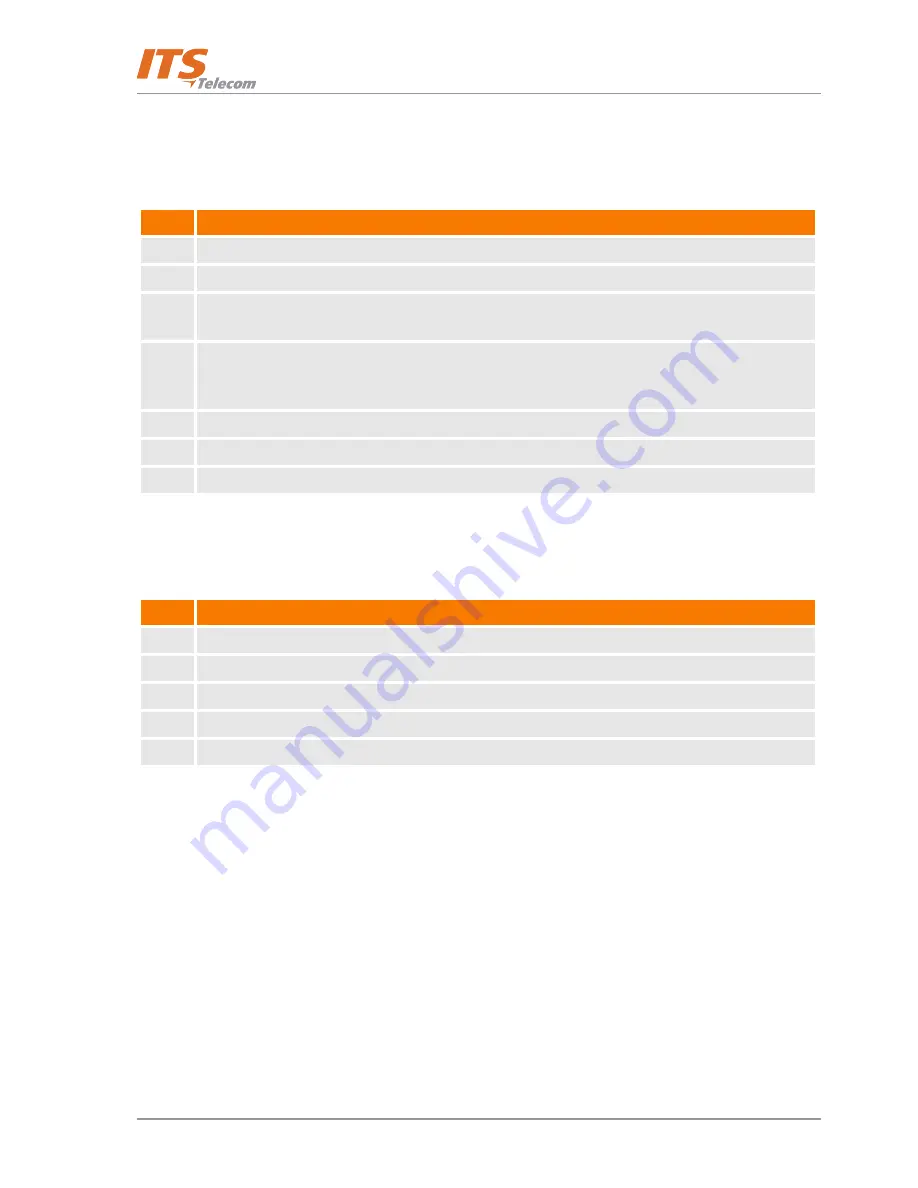
VMS User’s Guide: PMM Utility
24
Change Parameters
After you dial 1 from the External Notification menu, choose from the following Change Parameters options for
the external notification of a mailbox:
Digit
Usage
1
Listen to Current Notification settings.
2
Change the Task Status. (Enable = 1, Disable= 2)
3
Change the Notification Type.
Note: The Notification Type field can support: None=0 (default), Phone=1, Pager=2, or SMS=3.
4
Set Target Notification Number.
Note: The “Phone Number” field supports DTMFs 0-9, *, #.
Note: From the PMM screen, you can also add the following: A, B, C, D
5
Set Notification Task Start Time.
6
Set Notification Task Stop Time.
9
Return to the External Notification Menu.
Set Timing
After you dial 2 from the External Notification menu, choose from the following Set Timing options for the
external notification of a mailbox:
Digit
Usage
1
1st message start delay.
2
Retries time interval.
3
Notification loop mode status.
4
Notification loop time interval.
9
Return to the previous menu.

















