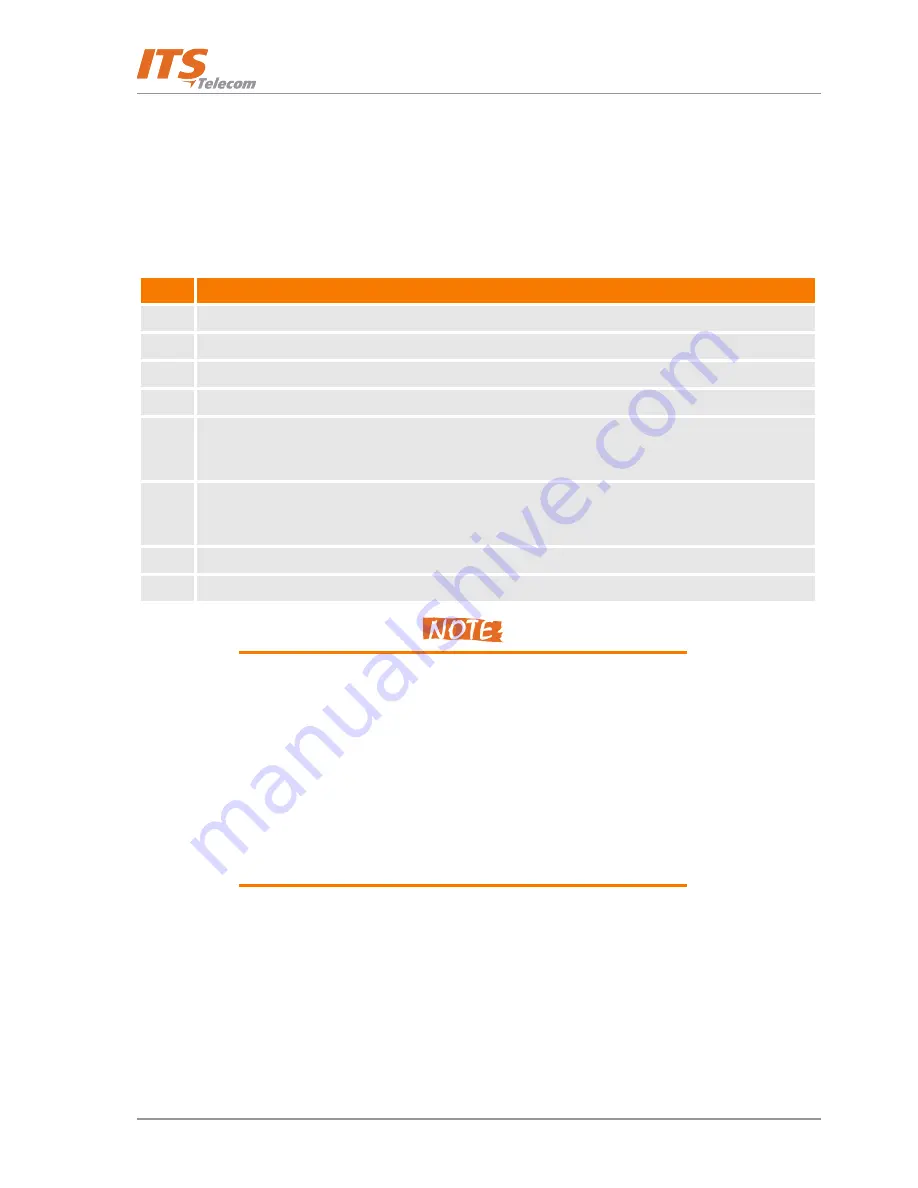
VMS User’s Guide: PMM Utility
19
3.1.1
Retrieving Messages (1)
1 is the access code for retrieving both voice and fax messages. The system distinguishes automatically between
voice and fax messages; when the mailbox contains messages of both types, it first directs the user to retrieving
the voice messages and then the fax messages.
For retrieving voice messages, after pressing 1 from the Main Menu, choose from the following options:
Digit
Usage
1.1
Play the first/next message.
1.2
Replay the current message.
1.3
Save the current message.
1.4
Forward the current message to another mailbox.
1.5
Reply to the message sender
Note: This feature works only if the attached PBX supports Caller IDs or if the message was left from
an internal extension calling through the VMS.
1.6
Call to message sender
Note: This feature works only if the attached PBX supports Caller IDs or if the message was left from
an internal extension calling through the VMS.
1.8
Delete the current message.
1.9
Return to the User’s Main Menu.
During message playback the following controls are active:
0 – to PAUSE the message.
* – to REWIND the message by 5 seconds.
# – to FAST FORWARD the message by 5 seconds.
Pressing any other key will continue playing the rest of the message. If
no key is pressed within 50 seconds after pausing, the call is
terminated.
You cannot use PAUSE during the time stamp message.






















