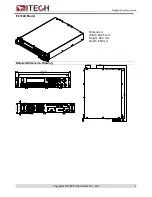Inspection
and Installation
Copyright © ITECH Electronics Co., Ltd.
1
Chapter1 Inspection and Installation
1.1 Verifying the Shipment
Unpack the box and check the contents before operating the instrument. If wrong
items have been delivered, if items are missing, or if there is a defect with the
appearance of the items, contact the dealer from which you purchased the
instrument immediately. The package contents include:
Checklist of Package Contents
Item
Qty.
Model
Remarks
IT6100B power
supply
x1
IT6100B series
The IT6100B series include:
IT6121B/IT6122B/IT6123B/
IT6132B/IT6133B/IT6162B/
IT6164B
Power cord
x1
IT-E171/IT-E17
2/IT-E173/IT-E
174
User may select an appropriate
power cord that matches the
specifications of power socket
used in the area. See the
Section
Connecting the
Power Cord
for details.
USB cable
x1
-
-
CD
x1
-
It contains IT6100B power
supply User’s Manual,
Programming Guide and other
user documentations.
Ex-factory Test
Report
x1
-
It is the test report of the
instrument before delivery.
NOTE
After confirming that package contents are consistent and correct, please appropriately keep
package box and related contents. The package requirements should be met when the
instrument is returned to factory for repair.
1.2 Instrument Size Introduction
The instrument should be installed at well-ventilated and rational-sized space.
Please select appropriate space for installation based on the electronic load size.
IT6100B series power supply different models are not the same size, the detail size
of the power supply are shown as below.