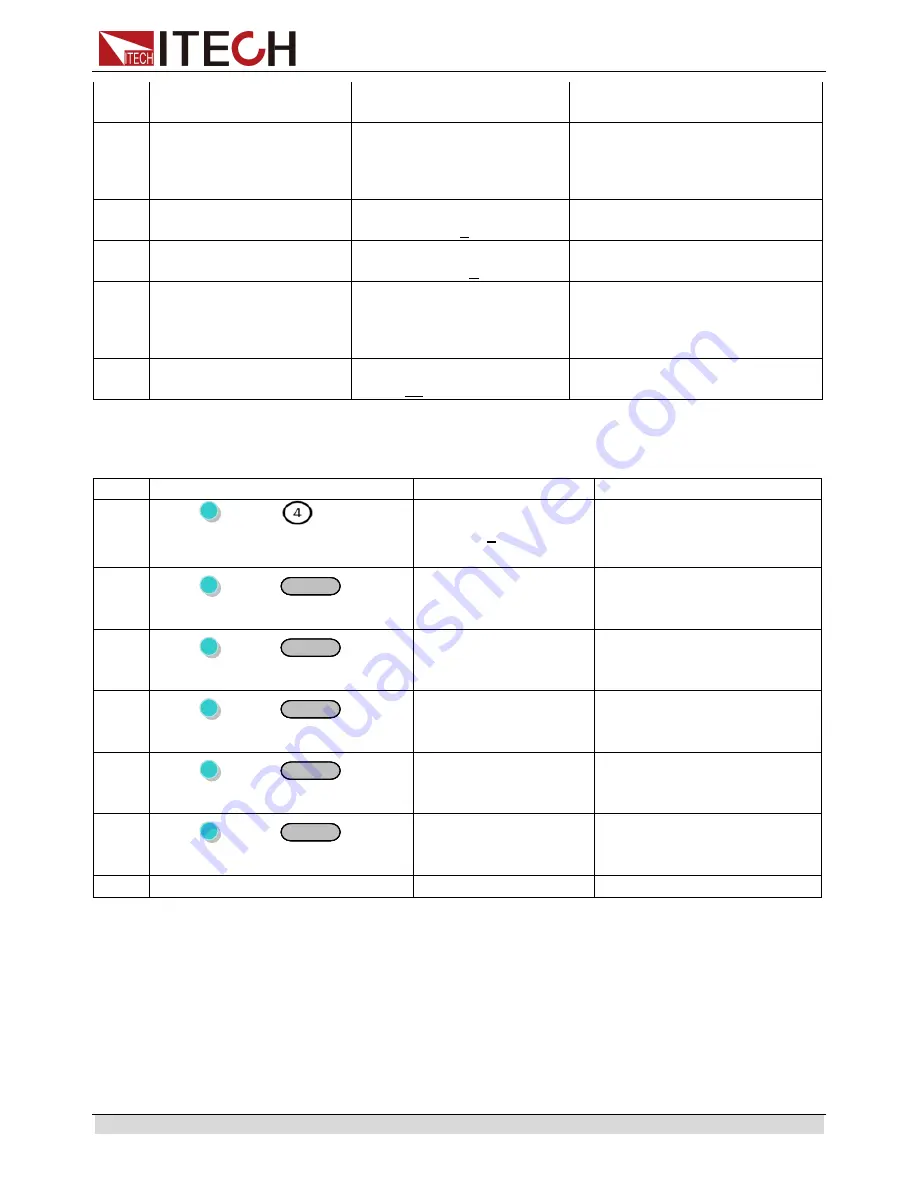
Basic
operation
Copyright © ITECH Electronics Co., Ltd.
25
7
Set the current for the 1th
step
LIST CURRENT SET
step001=1.0000A
Current range: 0~Imax
8
Set the time width for the
1th step
LIST WIDTH SET
step001=2.000S
Time range: 0.001~3600S, if
LIST mode in step 3 is set as
step,then no time width can be
set.
9
Set the voltage for the
2nd step
LIST VOLTAGE SET
step002=8.000V
Voltage range: 0~Vmax
10
Set the current for the
2nd step
LIST CURRENT SET
step002=1.0000A
Current range: 0~Imax
11
Set the time width for the
2nd step
LIST WIDTH SET
step002=2.000S
Time range: 0.001~3600S, if
LIST mode in step 3 is set as
step,then no time width can be
set.
12
Save List file
SAVE LIST FILE
Save 5
Range: 1~7
Run LIST:
Take
step mode
and trigger source as
manual
for example.
Step Operation
VFD display
Description
1
Press
(
Shift)+
(
List), select
the LIST t o be run, Press Enter to
confirm
Run List 5
Enter key is lit
2
Press
(
Shift) +
Enter
Enter
(Trigger) to trigger
L5
:
EE
Enter key flash
3
Press
(
Shift) +
Enter
Enter
(Trigger) to trigger
L5:00001:01
The 1th step of the first
count
4
Press
(
Shift) +
Enter
Enter
(Trigger) to trigger
L5:00001:02
The 2nd step of the first
count
5
Press
(
Shift) +
Enter
Enter
(Trigger) to trigger
L5:00002:01
The 1th step of the 2nd
count
6
Press
(
Shift) +
Enter
Enter
(Trigger) to trigger
L5:00002:02
The 2nd step of the 2nd
count
7
L5
:
EE
End
Press
Esc
to escape the List in any case.





























