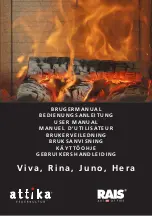17
ENGLISH
ON/OFF Button
It is also used to confirm/exit
Selection button: access to regulation
menu
Temperature DECREASE button and
backward scrolling for selected data
Temperature INCREASE button and for-
ward scrolling for selected data
It indicates the operation of the circulator
(pump).
It indicates the operation of the pellet
feed motor
It indicates that we are operating within
the parameters menu (only CAT)
It indicates timer is active; an auto-
matic programming schedule has been
selected
synoPtic Panel
MenU DescRiPtion
UseR instRUctions
®
DISPLAY
DESCRIPTION
of
The switch-off phase is in progress, lasting about 10 minutes, while the pump runs until the set
switch-off temperature is reached (usually 40° C)
on ac
Boiler stove is in first stage of ignition; pellets are being loaded and waiting for flame to light
on aR
Boiler stove in the second stage of ignition; heating up of boiler stove body and combustion
start up
burn
Boiler stove in the phase of heating water exchanger
P1-P2-P3
Power level modulated automatically
50….80°C
Water temperature level required for delivery to system
PRog
Weekly timer programming menu
set
Menu for setting the clock
sf
Stop Flame: operating block probably due to the pellet supply coming to an end
af
Failed Ignition: operating block due to failed ignition
cP-ts-Pa
Control menu available solely for CAT (Technical Assistance Centre)
H1……H9
Alarm system; the number identifies the cause of the alarm
air
Menu for activating/deactivating room ventilation. It pushes the hot air into the room where the
boiler stove is installed; to activate it, enter the “Air” menu and set “ON”
(press the SET button for 3” and then set ON/OFF with b/-).
When the boiler stove is in standby
mode, it displays the text OF and the set
temperature.
Содержание Dida Idro
Страница 1: ...EN Installation use and maintenance page 2 Dida Idro Pellet boiler stove...
Страница 26: ......
Страница 27: ......
Страница 28: ...code 941344 GB 03 17 A 941344 GB...