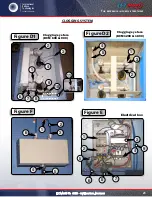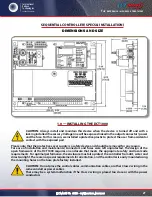T
he
reference
in
surface
TreaTmenT
International
Surface
Technologies
i s t s u r f a c e . c o m
35
DCM600 to 1800 - Instruction Manual
2.6
• High
alarm
[Only available when DCP installed]
The operation of the alarm system is identical to the high limit and low and high facility is only available if a
pressure module is installed. The default value is 0 high alarm. The upper value adjustable pressure range is the
maximum pressure module and the lower limit is zero. Pressing «SELECT» will change the system configuration
to mode low alarm configuration.
2.7 • Low Alarm [Only available when DCP installed]
The operation of the Low Alarm Setup is identical to the High and Low Limit Setup. The Low Alarm default is 0.
The upper settable value is the full scale pressure of the pressure module and the lower limit is zero. Pressing
“SELECT” will change the system to the Cycle Delay Setup mode.
2.8 • Cycle Delay (min)
The cycle delay inserts a delay time between the end of the last channel and the beginning of the first channel.
This may be set to between zero and 255 minutes. The factory default is zero. Setting the value to zero will
disable the delay. Pressing “SELECT” will change the system to the Down Time Cycles Setup mode.
2.9 • Down Time Cycles (min)
The Down Time Cycles setup will select a value between zero and 255 minutes. The factory default is one
minute. Selecting zero will disable the operation. when the down time cycles is activated by shorting the down
time cycles input to the common terminal, (see figure 2) the system will enter a forced cleaning mode for the
programmed duration. NOTE: The cycle delay, if one is programmed, will not be inserted in the timing cycle.
Pressing “SELECT” will change the system to the Auto Alarm Reset Setup mode, if a pressure module is installed,
or to Process when no pressure module is available.
2.10 • Auto Alarm Reset (sec) [Only available when DCP installed]
The Auto Alarm Reset Setup, available only when a pressure module is installed, allows the auto alarm reset time
to be selected. This value may be set between zero and 255 seconds. The factory default value is five seconds.
when the auto alarm reset is enabled by shorting the auto alarm reset terminal to a common terminal, (See
Figure 1) the alarm will be reset after the pressure returns to the normal range and the timeout has expired.
Pressing “SELECT” will change the system to Process mode. we have also included a number of features that will
aid maintenance personnel in diagnosing problems or verifying that the system is operating.
2.0 — PrograMMing tHe dCt1000 Master Controller (Cont’d)