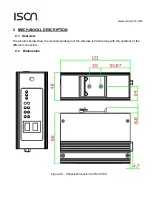www.ison-tech.com
Item
Description
APN
Access Point Name
PIN
Personal Identification Number
Authentication Protocol
Select authentication protocol if your service provider
provided
Username
Enter the username for authentication if your service
provider provided
Password
Enter the username for authentication if your service
provider provided
Apply & Save
1.Click to Apply all settings.
2.Go to “Save” then click on the save button if you
wish to
update
the configuration
settings.
S a v e
Содержание IS-C3100
Страница 1: ...www ison tech com IS C3100 Ethernet to 2G 3G Terminal IS C4100 Ethernet to LTE Terminal...
Страница 43: ...www ison tech com IS C3100 4100 Wireless Terminal User Manual 43 Rev 1 1...
Страница 45: ...www ison tech com IS C3100 4100 Wireless Terminal User Manual 45 Rev 1 1 IS C3100 4100_B Configuration...
Страница 46: ...www ison tech com IS C3100 4100 Wireless Terminal User Manual 46 Rev 1 1...
Страница 49: ...www ison tech com IS C3100 4100 Wireless Terminal User Manual 49 Rev 1 1 3 8 2 OpenVPN...
Страница 52: ...www ison tech com IS C3100 4100 Wireless Terminal User Manual 52 Rev 1 1...
Страница 55: ...www ison tech com IS C3100 4100 Wireless Terminal User Manual 55 Rev 1 1...
Страница 58: ...www ison tech com IS C3100 4100 Wireless Terminal User Manual 58 Rev 1 1 IS C3100_B Configuration Steps...
Страница 59: ...www ison tech com IS C3100 4100 Wireless Terminal User Manual 59 Rev 1 1...
Страница 62: ...www ison tech com IS C3100 4100 Wireless Terminal User Manual 62 Rev 1 1...
Страница 69: ...www ison tech com IS C3100 4100 Wireless Terminal User Manual 69 Rev 1 1...
Страница 74: ...www ison tech com IS C3100 4100 Wireless Terminal User Manual 74 Rev 1 1 3 12 2 IPSec Log OpenVPN Log...