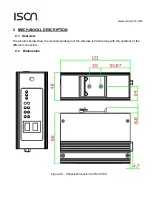www.ison-tech.com
3.7 Basic
Settings
The Basic Settings group includes the most commonly used settings required by administrators to
maintain and control the IS-C3100/4100.
3.7.1 Network Settings
You can provide the Device Name and change the Lan settings as desired.
Please click “Save” if you change the configuration and also wish to update the settings on this device.
S a v e
.
Item
Description
IP Address
Enter the unique IP address for the IS-C3100/4100
Subnet mask
Enter the subnet mask to specify the type of network.
Primary DNS server
Enter the IP address of the primary DNS server.
After you specify a DNS server, you can access a web
site by entering its URL instead of the IP address.
Secondary DNS server
Enter the IP address of the secondary DNS server.
Apply
Click to save all settings.
Содержание IS-C3100
Страница 1: ...www ison tech com IS C3100 Ethernet to 2G 3G Terminal IS C4100 Ethernet to LTE Terminal...
Страница 43: ...www ison tech com IS C3100 4100 Wireless Terminal User Manual 43 Rev 1 1...
Страница 45: ...www ison tech com IS C3100 4100 Wireless Terminal User Manual 45 Rev 1 1 IS C3100 4100_B Configuration...
Страница 46: ...www ison tech com IS C3100 4100 Wireless Terminal User Manual 46 Rev 1 1...
Страница 49: ...www ison tech com IS C3100 4100 Wireless Terminal User Manual 49 Rev 1 1 3 8 2 OpenVPN...
Страница 52: ...www ison tech com IS C3100 4100 Wireless Terminal User Manual 52 Rev 1 1...
Страница 55: ...www ison tech com IS C3100 4100 Wireless Terminal User Manual 55 Rev 1 1...
Страница 58: ...www ison tech com IS C3100 4100 Wireless Terminal User Manual 58 Rev 1 1 IS C3100_B Configuration Steps...
Страница 59: ...www ison tech com IS C3100 4100 Wireless Terminal User Manual 59 Rev 1 1...
Страница 62: ...www ison tech com IS C3100 4100 Wireless Terminal User Manual 62 Rev 1 1...
Страница 69: ...www ison tech com IS C3100 4100 Wireless Terminal User Manual 69 Rev 1 1...
Страница 74: ...www ison tech com IS C3100 4100 Wireless Terminal User Manual 74 Rev 1 1 3 12 2 IPSec Log OpenVPN Log...