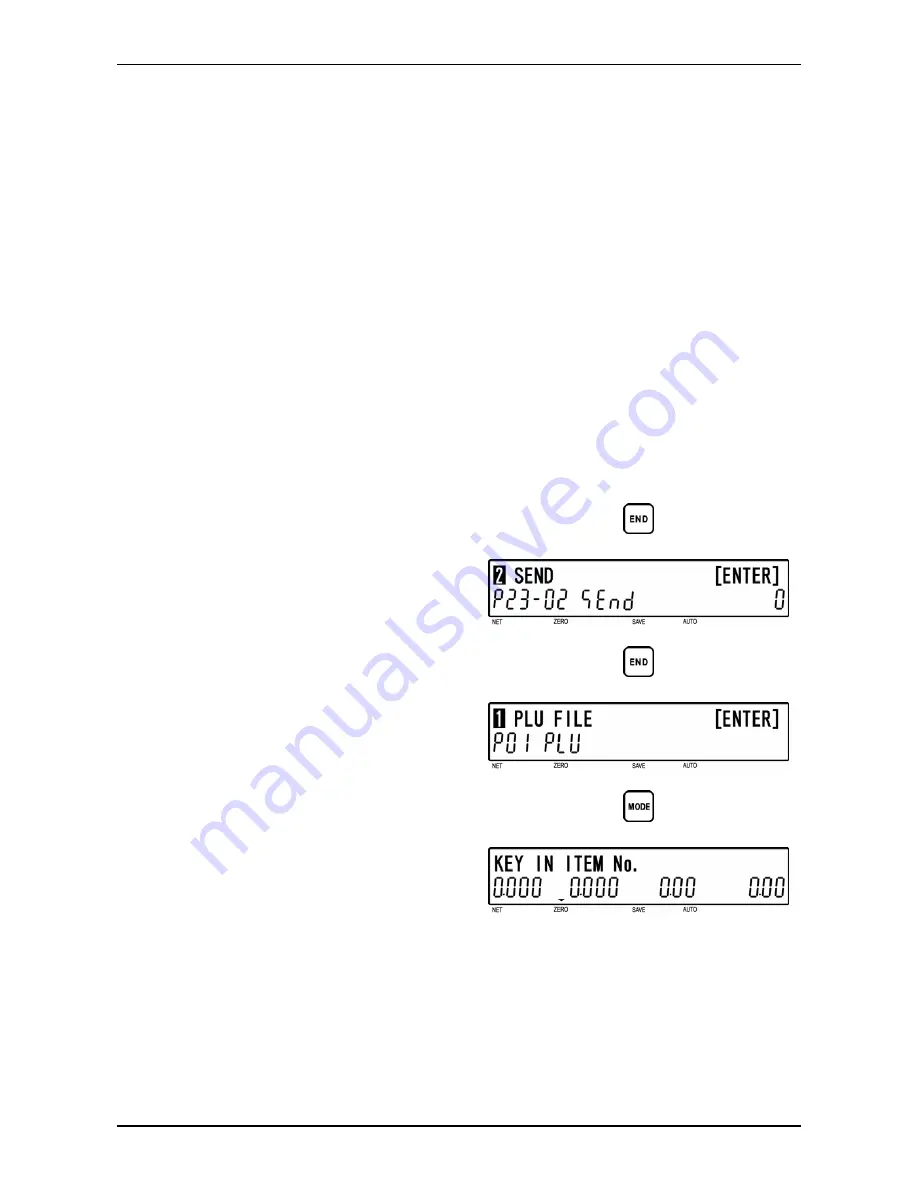
Chapter 5 REGISTRATION MODE
6
[Other File Send]
Same procedure will be applied as above
to send desired file (see below).
Data selection
P23-02-01 PLU file send
P23-02-02 Store file send
P23-02-03 Extra Message 1 file send
P23-02-04 Extra Message 2 file send
P23-02-05 Extra Message 3 file send
P23-02-06 Coupon Message file send
P23-02-07 Preset file send
P23-02-08 Label format file send
P23-02-09 Logo Data file send
P23-02-10 Error log data file send
P23-02-11 Label batch file send
P23-02-12 Total item file send
P23-02-13 Total hourly file send
P23-02-14 Total operator file send
P23-02-18 Operator file send
P23-02-19 Title file send
P23-02-20 Advertisement file send
P23-02-21 Operator file send
7
[Return to P23-02]
Press the [END] key to return to the
P23-02 screen.
d
8
[Return to P01]
Press the [END] key to return to the P01
screen.
d
9
[Registration Mode Exit]
To exit Registration Mode, press the
[MODE] key.
The initial screen will appear.
d
BC-4000TEC User’s Manual No. JBAW97EBC-4000TEC
5-41
Содержание BC-4000TEC
Страница 19: ...Chapter 1 PRODUCT OVERVIEW BC 4000TEC User s Manual No JBAW07EBC 4000TEC 1 11 ...
Страница 20: ......
Страница 25: ...Chapter 2 DAILY OPERATION 10 Close the side cover BC 4000TEC User s Manual No JBAW97EBC 4000TEC 2 5 ...
Страница 32: ...Chapter 3 SUBTRACTION MODE 3 4 BC 4000TEC User s Manual No JBAW97EBC 4000TEC ...
Страница 112: ......
Страница 122: ......
Страница 126: ...APPENDX A 4 BC 4000TEC User s Manual No JBAW97EBC 4000TEC ...
Страница 127: ......






























