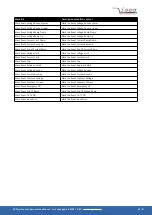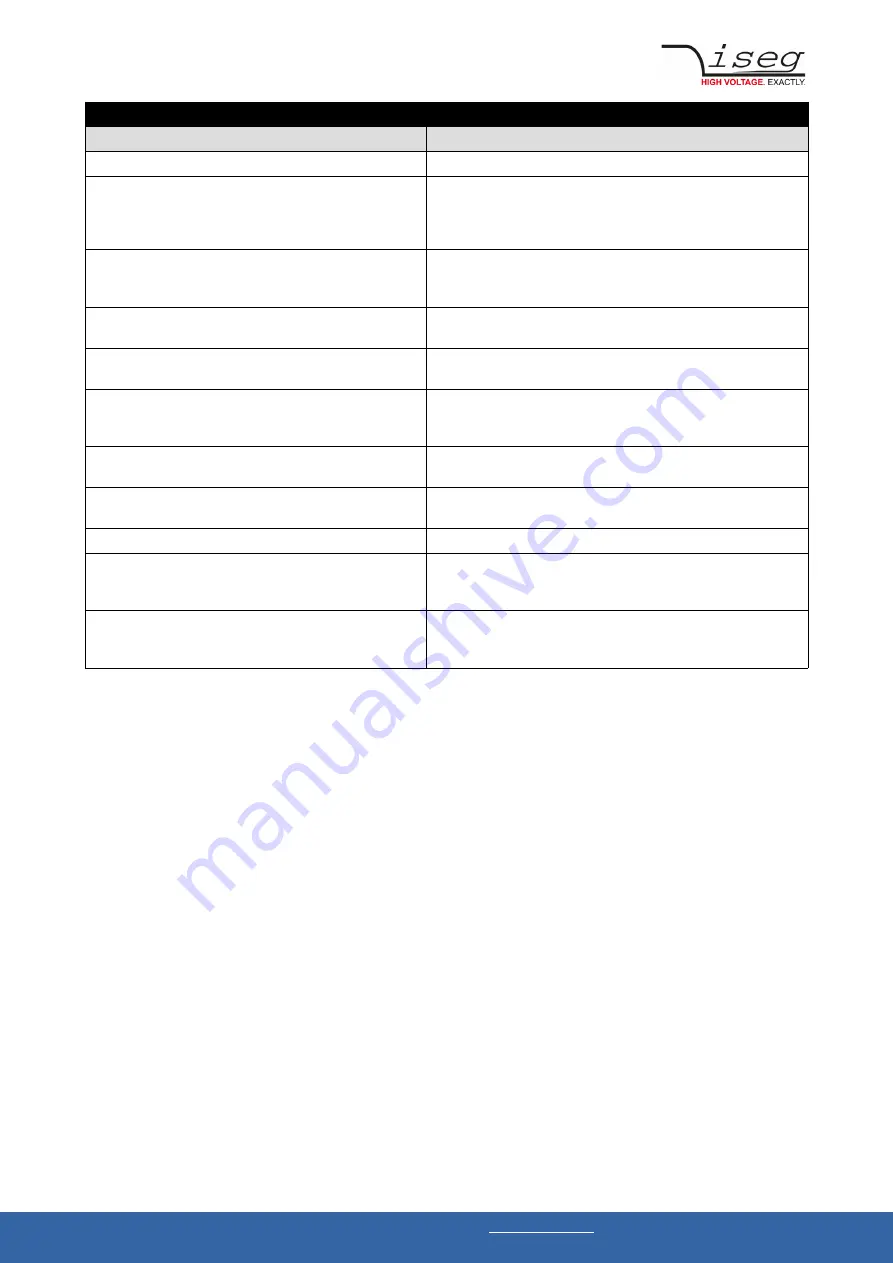
Commands
Description
:
SYS
tem
MICC user calibration commands
:USER
:EPU
˽
{0|1},(@<Channel>)
Configures the channel as EPU (electronic polarity switch), (1) or
not (0). Channels with EPU can be polarity switched by the sign of
V
set
Example: :SYS:USER:EPU 1,(@0)
˽
:EPU?
˽
(@<Channel>)
Returns 1 if the channel is configured as EPU (electronic polarity
switch) or 0 otherwise
Example: :SYS:USER:EPU? (@0)
˽
→
1
:ACT
tive {0|1},(@<Channel>)
˽
Configures if the user calibration is active (1) or inactive (0).
Example: :SYS:USER:ACTIVE 1,(@0)
˽
:ACT
tive
?
˽
(@<Channel>)
Returns 1 if the user calibration is active, otherwise 0
Example: :SYS:USER:ACTIVE? (@0)
˽
→
1
:SERIAL
<Number>,(@<Channel>)
˽
Configures the serial number of the module assigned to Channel.
This is mainly thought for user information.
Example: :SYS:USER:SERIAL 2345678,(@0)
˽
:SERIAL?
(@<Channel>)
˽
Returns the serial number of the module assigned to Channel
Example: :SYS:USER:SERIAL?
˽
(@0)
→
2345678
:IDENT
ification
?
˽
(@<Channel>)
Returns the Chip-ID of the module assigned to Channel
Example: :SYS:USER:IDENT?
˽
(@0)
→
123456ABCDEF
:CALIB
˽
WRITE
,(@<Channel>)
Performs the user calibration and stores all configured and
calculated values permanently in the devices flash memory.
Example: :SYS:USER:CALIB WRITE,
˽
(@0)
LOAD
˽
,(@<Channel>)
Read back the stored configuration, discarding all changed values
since the last WRITE operation.
Example: :SYS:USER:CALIB LOAD,
˽
(@0)
SCPI protocol common instruction set | Last changed on: 2020-10-07 |
www.iseg-hv.com
34/61