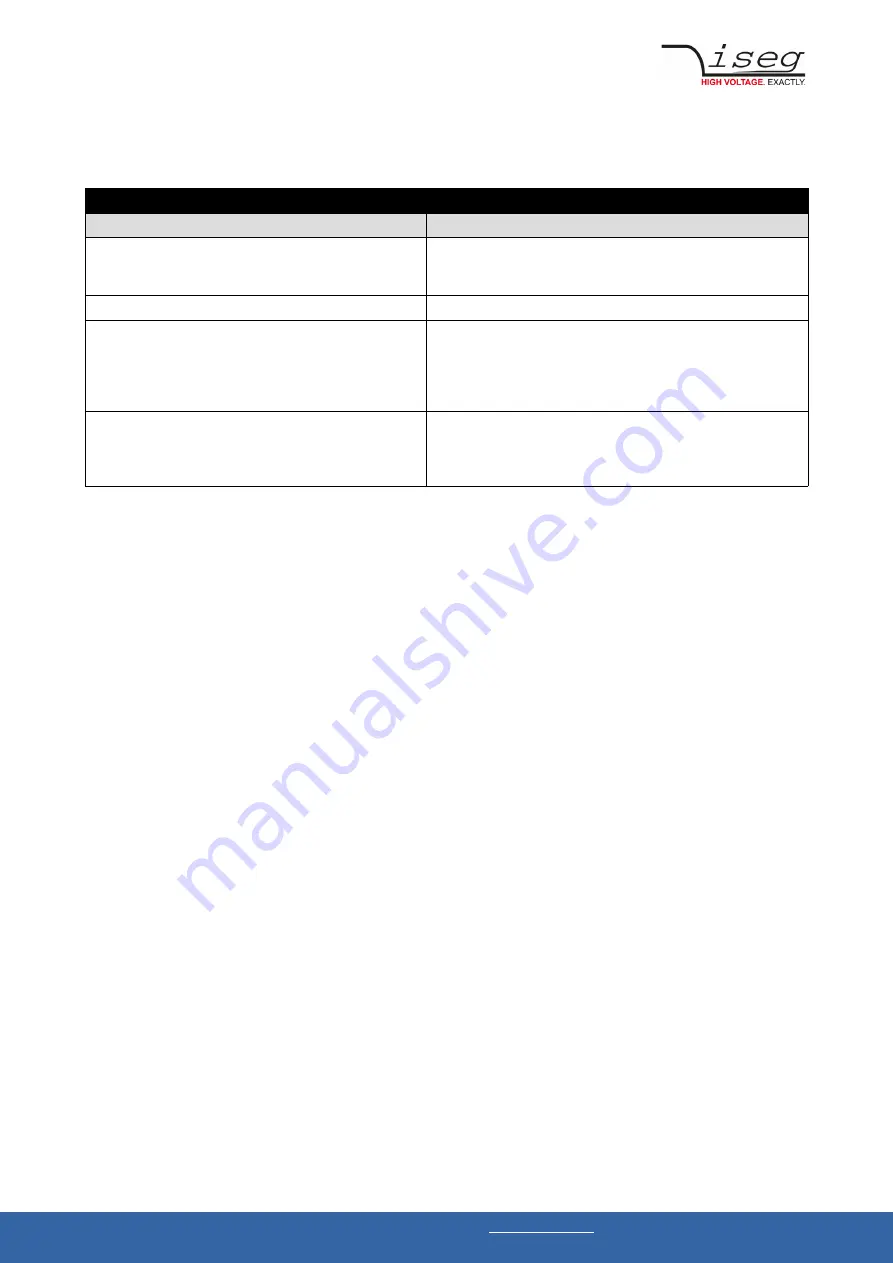
MICC USER CALIBRATION CONFIRMATION
After each power on, it’s the users task to check the user calibration and to confirm the correct calibration with
the :CONFIGURE:HVMICC
˽
HV_OK command. Otherwise, the channel can not be turned on with :VOLT ON.
˽
Command, for module
Description
:
CONF
igure
MICC user calibration confirmation commands
:HVMICC?
Query the current state of the user calibration confirmation.
Answer HV_OK or HV_NOT_OK
Example: :CONF:HVMICC?
→
HV_OK
:HVMICC
HV_NOT_OK
˽
The HV configuration of the MICC system is not confirmed. It is
not
possible to switch on any HV channel. The system can be set to
configuration mode to change the nominal values of the installed
HV modules.
Example:
:CONF:HVMICC HV_NOT_OK
˽
HV_OK
˽
The MICC system is properly configured and the configuration is
confirmed by this command. It is possible to switch on any of the
HV channels afterwards.
Example:
:CONF:HVMICC HV_OK
˽
SCPI protocol common instruction set | Last changed on: 2020-10-07 |
www.iseg-hv.com
32/61
















































