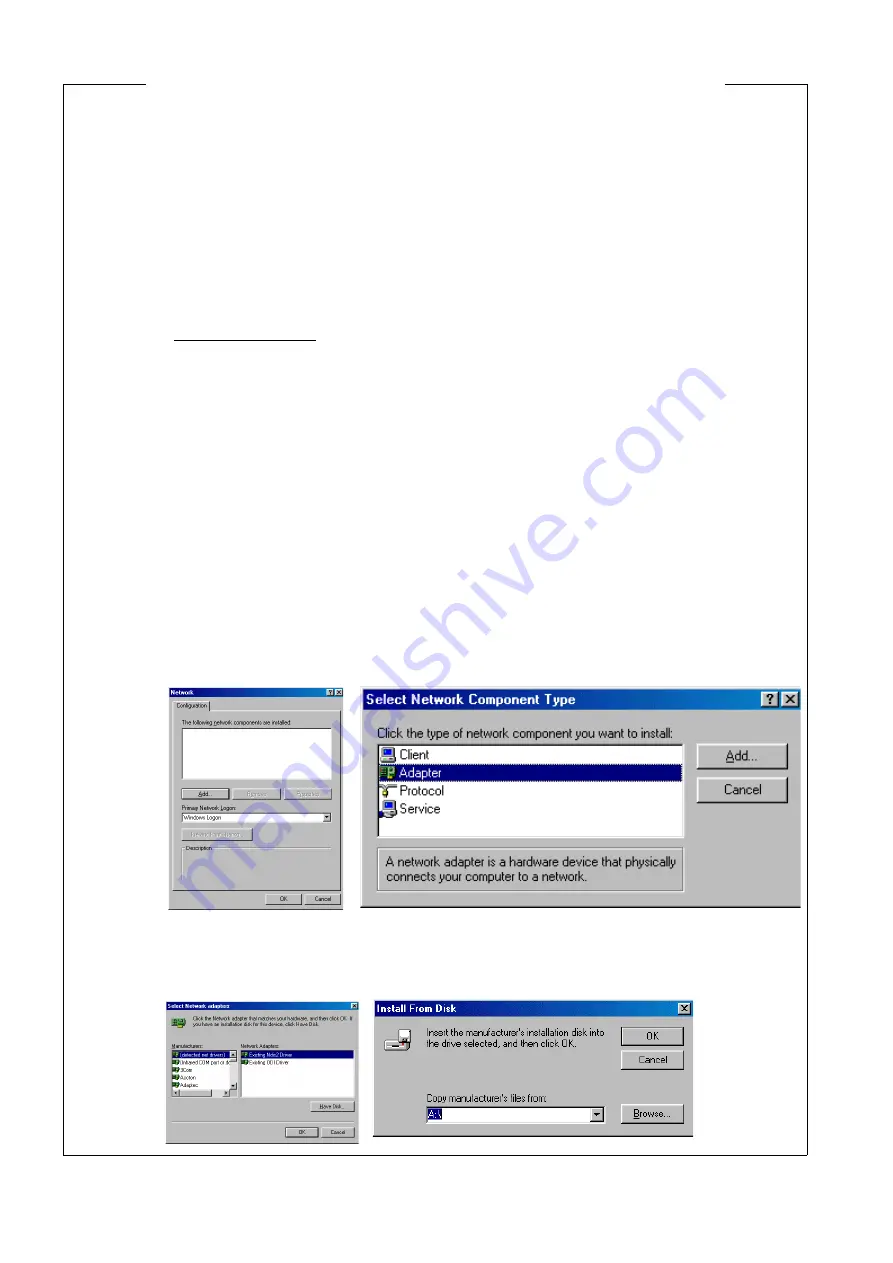
For full function and configuration of the PCI6000 the following software drivers may be
necessary depended on the PCI6000 model you are using:
•
Intel Ethernet adapter driver
•
Intel video controller driver
•
Pad mouse driver
•
Touch driver
•
Hardware monitor utility software
All software drivers can be found and downloaded free of charge from the ISC homepage
www.innoscan-isc.dk. Here you will always find the newest version of the software driver.
If you do not have access to the internet please contact your dealer or the ISC technical
support for CD Rom copy.
22.1 Network Driver Installation
This is a description of how to install drivers for the embedded ethernet adapter.
How to Install Netcard Drivers under Windows 98 (quick steps)
After each step you have to click on the
Next
button.
•
Right click on
Network Neighborhood
and choose
properties
.
•
Choose
Add
and then Adapter.
•
Insert the PCI6000 Netcard driver diskette and choose
Have Disk
and click
ok
, or
Browse
to select the directory where you have the drivers. Always use the newest drivers
from our homepage (http://www.innoscan-isc.dk).
PCI6000 User’s Manual
Chapter 22
Installation of Software
97
Chapter 22 Installation of Software
Released
Содержание PCI6000
Страница 2: ...This page is intentionally left blank Released...
Страница 4: ...This page is intentionally left blank Released...
Страница 12: ...This page is intentionally left blank Released...
Страница 15: ...Part 1 PCI6000 Features Defines the Different Models and Describes the Common Data for All Models Released...
Страница 16: ...This page is intentionally left blank Released...
Страница 17: ...2 1 PCI6000 Versions PCI6000 User s Manual Chapter 2 PCI6000 Overview 5 Chapter 2 PCI6000 Overview Released...
Страница 18: ...2 2 External PCI6000 keyboards 6 Part 1 PCI6000 Features Keyboard Tabletop Wall mount Released...
Страница 22: ...This page is intentionally left blank Released...
Страница 24: ...This page is intentionally left blank Released...
Страница 32: ...This page is intentionally left blank Released...
Страница 36: ...This page is intentionally left blank Released...
Страница 38: ...This page is intentionally left blank Released...
Страница 40: ...7 1 Outside View Front 1 Front connector FH 96 28 Part 3 PCI6000 Mechanical Details Released...
Страница 45: ...PCI6000 User s Manual Chapter 7 Level 1 33 Service Zone Released...
Страница 46: ...This page is intentionally left blank Released...
Страница 50: ...Top 38 Part 3 PCI6000 Mechanical Details Released...
Страница 56: ...44 Part 3 PCI6000 Mechanical Details Top Released...
Страница 60: ...48 Part 3 PCI6000 Mechanical Details Mounting Instructions Released...
Страница 64: ...52 Part 3 PCI6000 Mechanical Details Top 1 M4 x 16 mm threaded studs Released...
Страница 68: ...This page is intentionally left blank Released...
Страница 72: ...60 Part 3 PCI6000 Mechanical Details Top 1 M4 x 16 mm threaded studs Released...
Страница 76: ...This page is intentionally left blank Released...
Страница 78: ...This page is intentionally left blank Released...
Страница 80: ...This page is intentionally left blank Released...
Страница 86: ...This page is intentionally left blank Released...
Страница 89: ...PCI6000 User s Manual Chapter 16 Level 4D 12 77 Back Heat Sink Extruded anodized aluminium Released...
Страница 91: ...PCI6000 User s Manual Chapter 16 Level 4D 12 79 Left and Right Mounting M8 x 18 mm threaded bushings Released...
Страница 92: ...This page is intentionally left blank Released...
Страница 95: ...PCI6000 User s Manual Chapter 17 Level 4D 15 83 Back Heat Sink Extruded anodized aluminium Released...
Страница 97: ...PCI6000 User s Manual Chapter 17 Level 4D 15 85 Left and Right Mounting M8 x 18 mm threaded bushings Released...
Страница 98: ...This page is intentionally left blank Released...
Страница 100: ...This page is intentionally left blank Released...
Страница 102: ...This page is intentionally left blank Released...
Страница 104: ...This page is intentionally left blank Released...
Страница 107: ...Part 4 PCI6000 Software Details Describes Software Details Released...
Страница 108: ...This page is intentionally left blank Released...
Страница 124: ...This page is intentionally left blank Released...
Страница 125: ...Part 5 PCI6000 Electrical Details Describes Electrical Details for the Level 1 Base Unit Released...
Страница 126: ...This page is intentionally left blank Released...
Страница 134: ...This page is intentionally left blank Released...
Страница 144: ...This page is intentionally left blank Released...
Страница 156: ...This page is intentionally left blank Released...
Страница 157: ...Part 6 PCI6000 Accessories Describes Functionallity and Data for Accessories Released...
Страница 158: ...This page is intentionally left blank Released...
Страница 166: ...154 Part 6 PCI6000 Accessories Inside X ray View 1 Gasket 2 Versa Pad 3 Keyboard controller Cut Out Released...
Страница 168: ...This page is intentionally left blank Released...






























