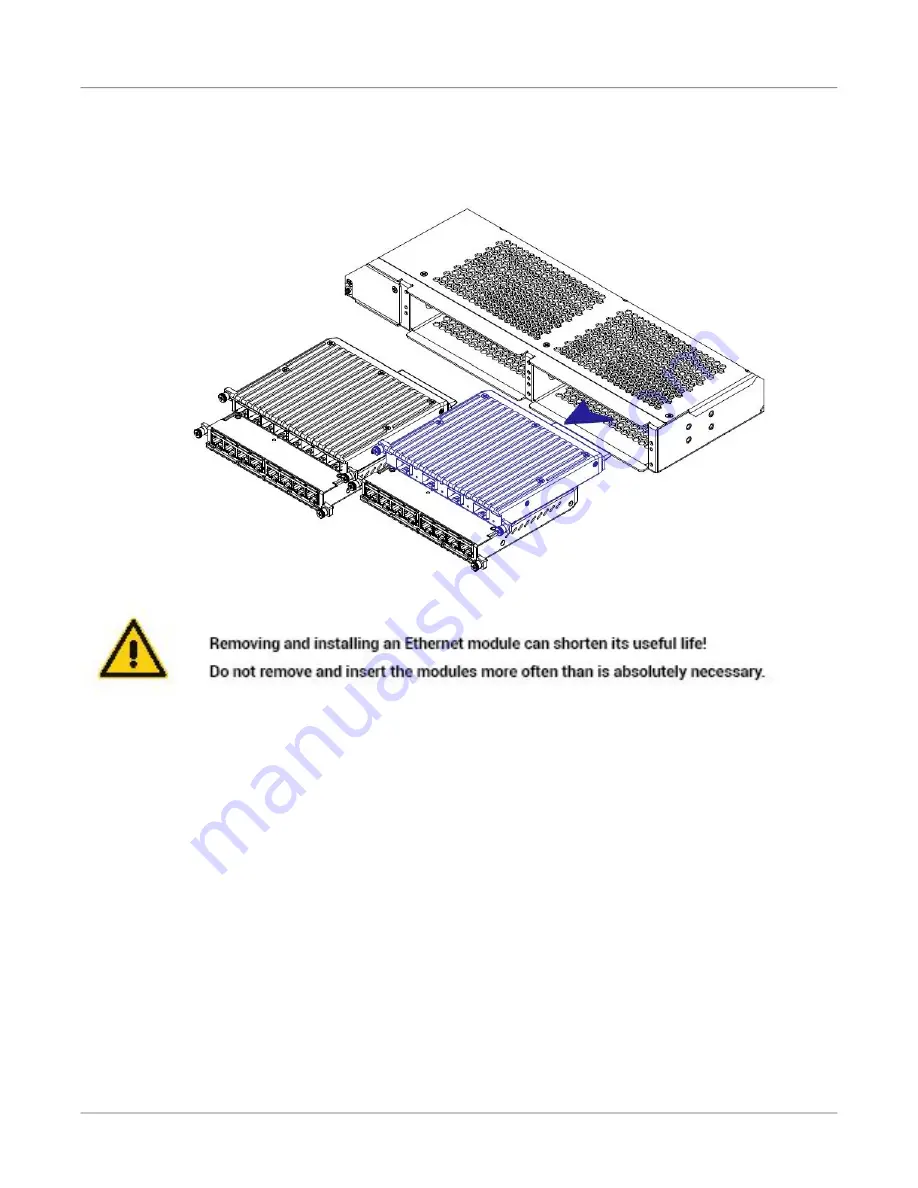
22
R
EMOVAL
OF
I
RM-4TGSFP M
ODULE
C
HAPTER
7
M
ODULES
I
NSTALLATION
7.6. Removal of iRM-4TGSFP Module
C
ONTEXT
:
This section describes how to remove a line module from slot 4.
Figure 7:
Removal of iRM-4TGSFP Module
1.
Loosen the screws securing the module. Remove the 4TGSFP module from Slot 4.
7.7. Inserting SD Card in SD Slot
C
ONTEXT
:
This section describes how to insert the SD Card into the RAPTOR.







































