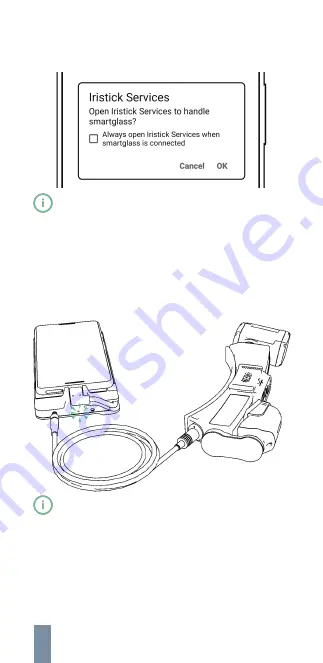
4.
5.
Tap ‘OK’ in the Iristick Services’ dialog box on the
phone which is asking to ‘Open Iristick Services to
handle Smartglass?’.
- You might find it useful to check the checkbox ‘Always
open Iristick Services when Smartglass is connected’
to have the Iristick Services to start automatically upon
connection (not available on all Android versions).
- This dialog box looks different on Android 11.
- The pocket unit’s firmware might be synchronized. This
will be shown in the notification bar.
Connect the headset to the pocket unit with the
coaxial cable.
- The headset’ s firmware might also be synchronized.
This will be shown in the notification bar.
15
Содержание H1
Страница 1: ...Iristick H1 User guide for Android ...
Страница 2: ...https iristick com 1 ...
Страница 35: ...34 28 06 2021 ...
Страница 37: ...36 CODE_128 CODE_39 CODE 93 EAN_8 EAN_13 ...
Страница 38: ......
Страница 39: ......
















































