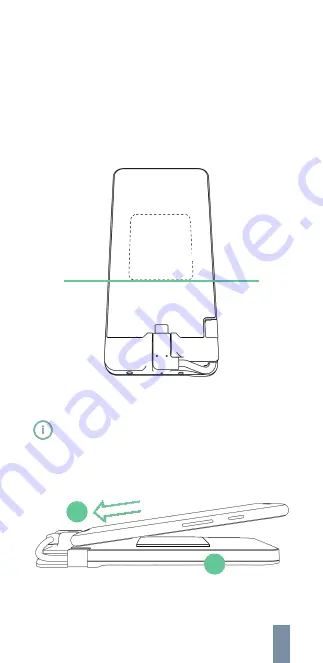
Metal plate
The phone will stick magnetically to the top surface of the
pocket unit when the metal plate is adhered to the back of
the phone.
The easiest way to do this, is as follows:
1.
2.
3.
4.
Remove the paper from the back of the metal plate to
expose the adhesive.
Place the metal plate onto the middle of the pocket
unit surface with the bottom aligned and the adhesive
side at the top.
Carefully connect the phone to the pocket unit by USB
while having the phone lifted from the surface and the
metal plate.
- Push down on the outside of the USB connector to lift
up the USB-C connector on the inside.
Align both the left and right side of the phone with
both sides of the pocket unit and gently push the
phone down towards the surface of the pocket unit.
3
4
12
Содержание H1
Страница 1: ...Iristick H1 User guide for Android ...
Страница 2: ...https iristick com 1 ...
Страница 35: ...34 28 06 2021 ...
Страница 37: ...36 CODE_128 CODE_39 CODE 93 EAN_8 EAN_13 ...
Страница 38: ......
Страница 39: ......













































