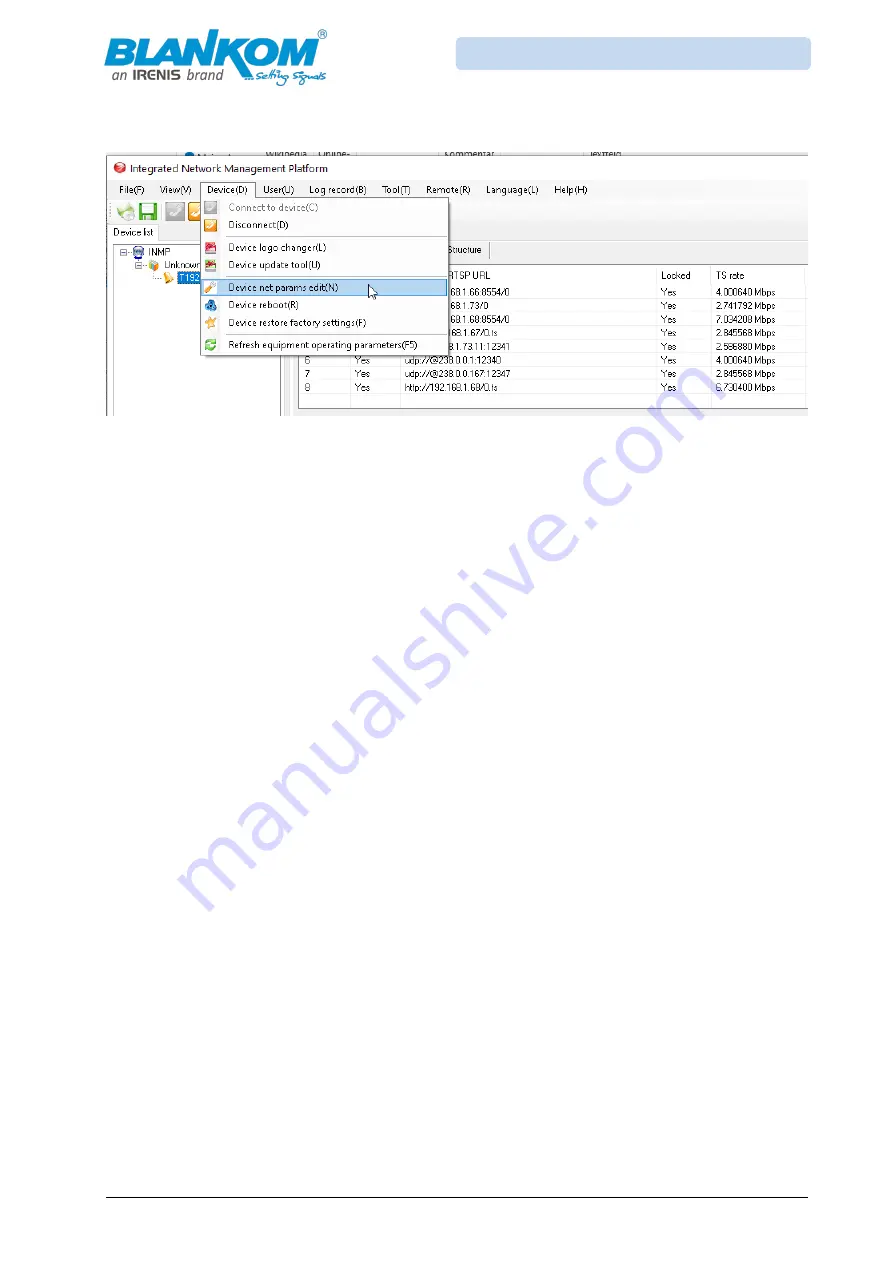
Author: RRi
Page - 32 -
Version 1.0
Date: 10-2019
BLANKOM-IPQAM-801_User_Manual_ENv1.0.docx
IPQAM-801 DVB-C A/C Modulator IP to QAM User Manual
Change network and general commands:
Here you can change the device Network parameters to your needs.
Its almost helpful to have the sources of the IP streams in the same subnet like this QAM
Modulator.
In case accidently something happened, the factory settings can be restored and the IP address
192.168.1.49 will be restored.
The Reboot is sometimes necessary if essential parameters has been changed.
Firmware updates can be installed in case there are new versions available from the engineering
fixing issues or adding improvements. -> Please ask us if something is happening.
The default username and password for the administrator can be changed.
But DO NOT forget that or write it down somewhere ;-)
If all is not working and you’ll get no access,
A reboot sometimes helps and re-connect of power source.
To RESET it, there is a button at the front named RESET: Press for > 10 seconds by using a hard
wire through the hole. This will reboot the unit into default IP address.
The Stream and other settings mostly will be kept in its nonvolatile memory..
















































