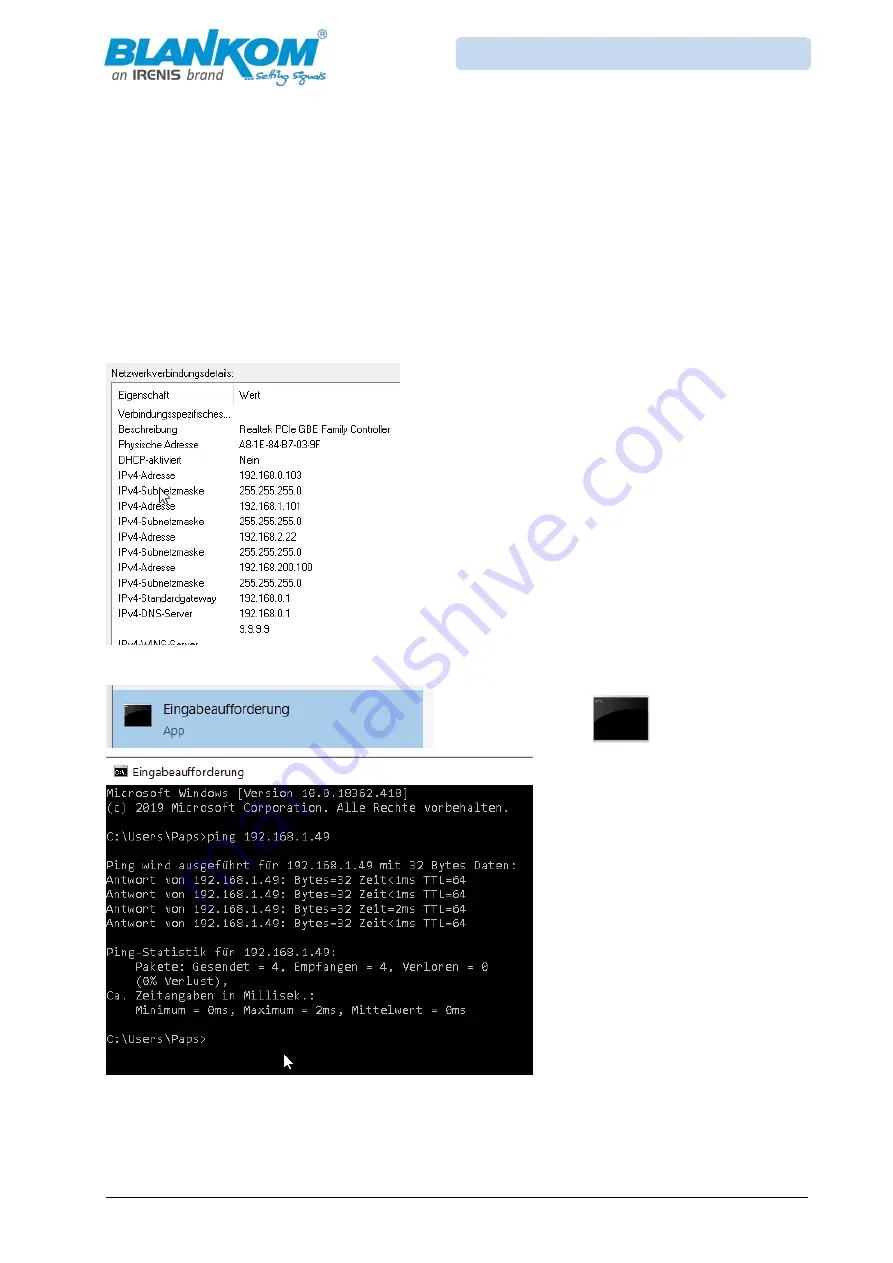
Author: RRi
Page - 13 -
Version 1.0
Date: 10-2019
BLANKOM-IPQAM-801_User_Manual_ENv1.0.docx
IPQAM-801 DVB-C A/C Modulator IP to QAM User Manual
3.1.4 Network configuration basics:
Connect the PC (Personal Computer) and the device better not with a network cable directly
(Check usage of crosslink cable eventually or network interface should support MDI/MDX),
better using a at least Gigabit-Ethernet 1000BaseT switch and use a "ping" command to confirm
they are on the same network segment. I.e. the PC IP address is 192.168.99.252, we then
change the device IP to 192.168.01.xxx (xxx can be 1 to 254 except 252 to avoid an IP conflict)
according to the IPQAM IP.
Example for multiple IP addresses in your PC:
multiple addresses can be used as statics.
Ping it: Open CMD-line window:














































