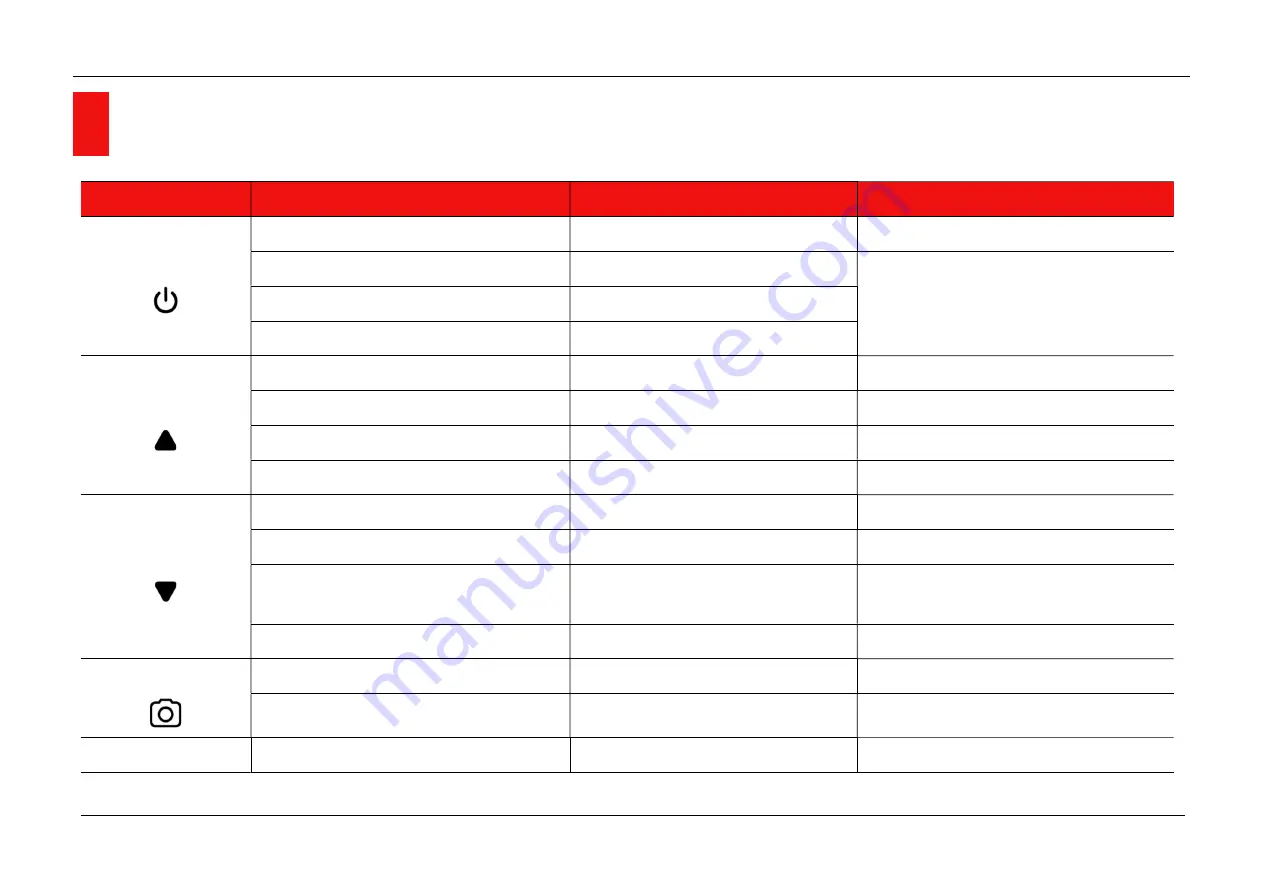
InfiRay Outdoor •
MATE Series
• User Manual www.infirayouordoor.com
All rights reserved and shall not be copied and distributed in any form without written permission
7
Description of Controls
Button
Current Status
Short Press
Long Press
Power button
Power off
---
Power on the device
Home screen
Standby the device
Power off the device
Standby mode
Wake up the device
Menu interface
Save and return to the upper interface
Up button
Home screen
Switch image mode
Turn the range notification function on
Menu interface
Scroll up options
---
Zeroing / Pixels defect correction interface
Move one pixel to the Up every time
Move 10 pixels to the Up every time
Range Notification interface
Switch image mode
Turn the range notification function off
Down button
Home screen
Shutter correction
Background correction
Menu interface
Scroll down options
---
Zeroing / Pixels defect correction interface
Move one pixel to the Down every
time
Move 10 pixels to the Down every time
Range notification interface
Loop toggles animal types
Background correction
Camera button
Home screen
Take a picture
Video recording
Zeroing / Pixels defect correction interface
Move one pixel to the Left every time
Move 10 pixels to the Left every time
Menu (4) button
Home screen
Enter shortcut menu interface
Enter Main Menu interface
Содержание MATE MAH40
Страница 1: ......









































