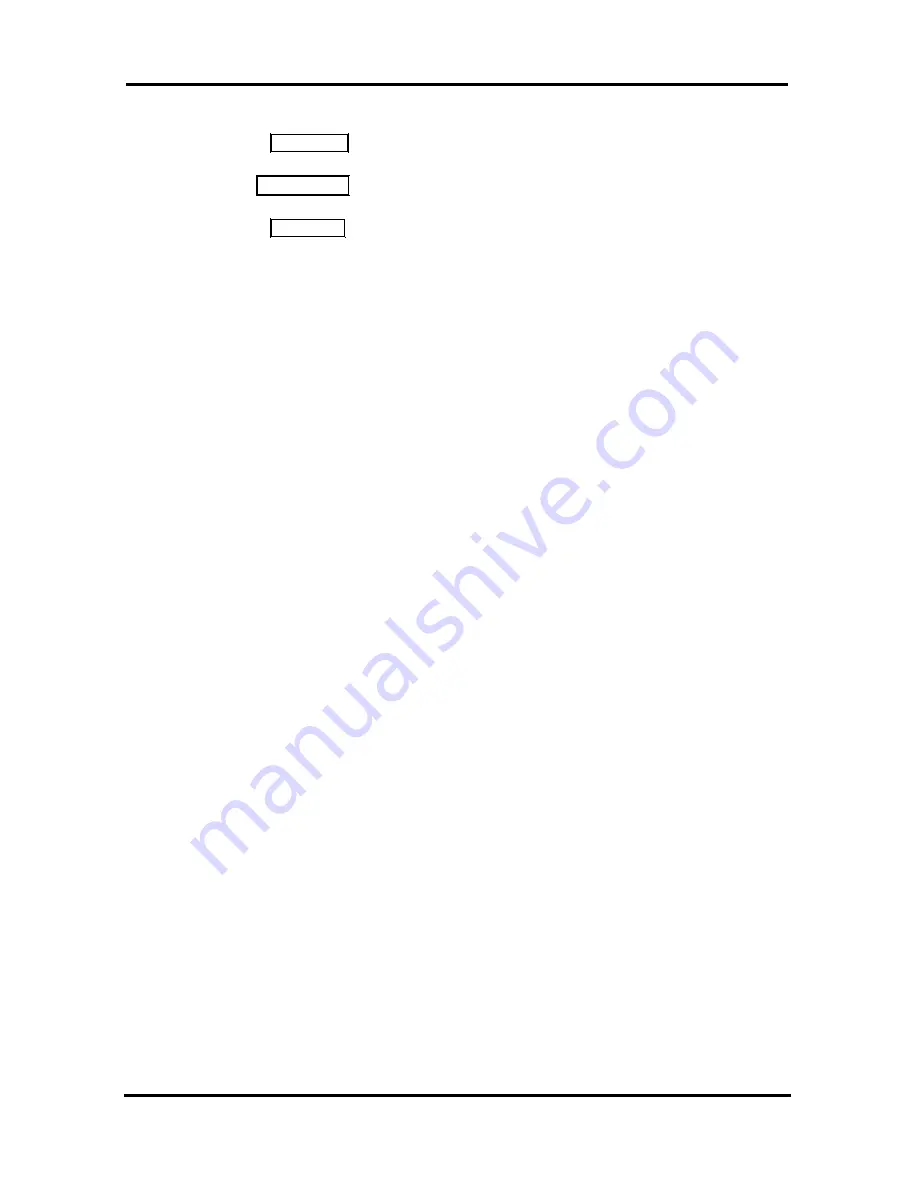
LIP-7024LD
User
Guide
To Log out of the Hot Desk station:
•
Press the
TRANS
/
PGM
button,
•
Dial * twice,
•
Use the
▼
VOLUME
▲
to select a call forward destination for your calls,
speed dial, joined mobile phone, VMIM/VSF, or VM group,
•
Press the
HOLD
/
SAVE
button.
46