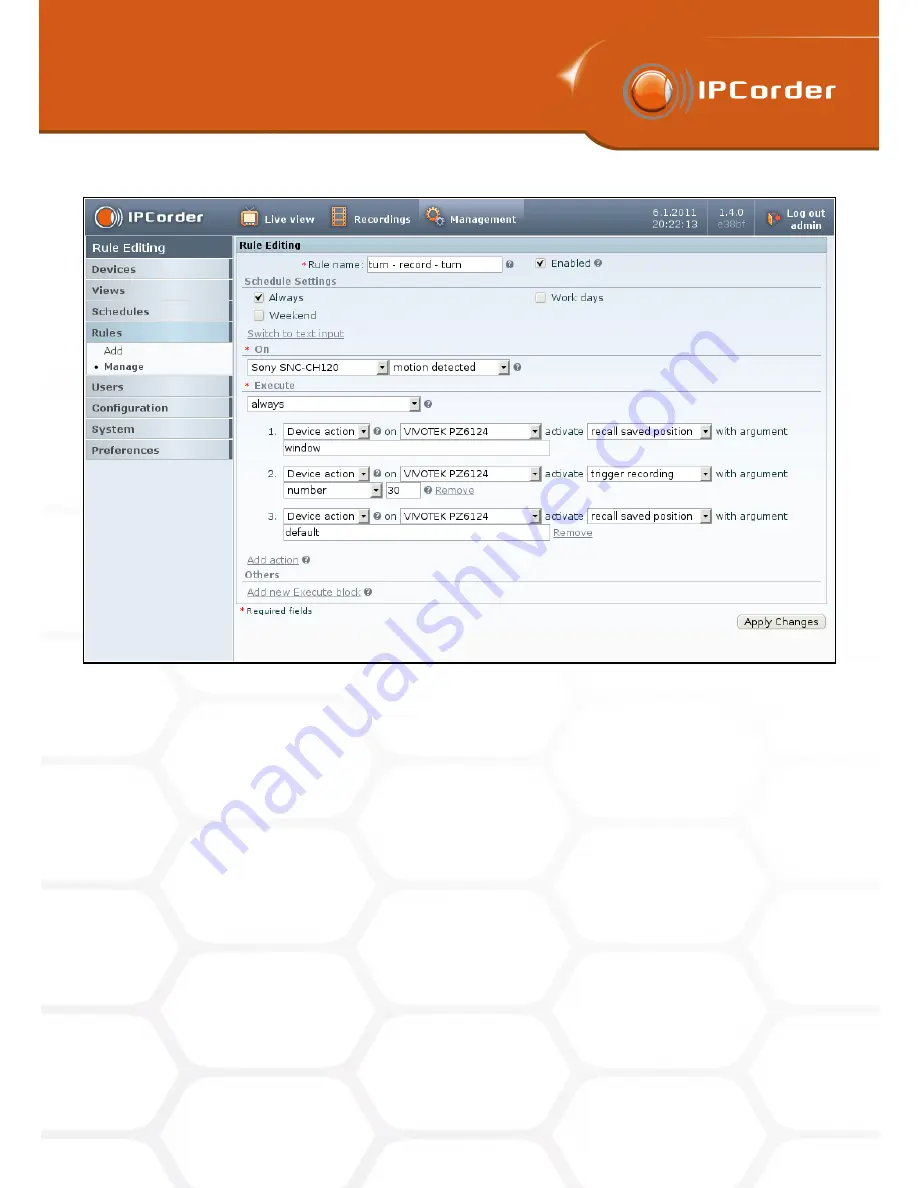
4
RECORDING MANAGEMENT
4
RECORDING MANAGEMENT
4.5 Firmware upgrade
4.5 Firmware upgrade
Figure 32: Turn the camera, record and wait rule
4.5
Firmware upgrade
For optimal function of IPCorder it is recommended to have latest stable version of firmware installed.
To be able to download actual firmware you have to create an account on
http://updates.ipcorder.com
. If you
have more than one IPCorder, you can use one account for all your devices. After creating the account you can
login in to
Management – System – Firmware Upgrade
(Figure 37).
The information about actually installed version and option to download the lastest stable version of firmware
will appear after you log in (Figure 38). You can refresh the list by clikcing the
Check for new updates or display
all available versions of firmware by selecting
Show all versions
.
When downloading the selected version of firmware, make sure that IPCorder is able to connect to the server
http://updates.ipcorder.com
(how to update the firmware of devices with no access to Internet is described
in following part), after clicking on Download the system will automatically download the slected version. After
the firmware is successfully downloaded the button Install appears. After pushing this button the system will
automatically restart into rescue mode, make the installation of firmware and then restart again into normal
mode. During this process the recording will be interrupted and all users disconnected.
42
Содержание KNR-090 4
Страница 1: ......
Страница 2: ...IPCorder User Manual 1 4 Copyright c KOUKAAM a s 2011...













































