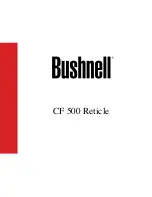16
Use
◄
►
▲
and
▼
keys to slew the telescope to the target you want to observe, press
ENTER to save the target. Press SPEED button to change the slew speed if needed.
Input coordinates (of a land object)
Use
▼
or
▲
button to move the cursor to “Input coord.” line, use
►
or
◄
button to
object number you want to store, and press ENTER. A coordinate setting screen will show:
Use
►
or
◄
button to move the cursor, and
▼
or
▲
button to change the number. Press
ENTER to finish land object coordinates setting.
Press BACK to back to main menu.
5.4. Sync to Target
This operation will match the telescope's current coordinates to Target Right Ascension
and Declination. After slew to an object, move the cursor to “Sync to Target” and press ENTER.
Follow the screen to do the sync. Using this function can improve the GOTO accuracy in nearby
sky. Multiple syncs can be performed if needed.
“Sync to Target” will only work properly after “Select and Slew” was performed. You may
need using SPEED key to change the slewing speed to make the centering procedure easier. A
default slew speed is 2X.
5.5. Set Up Controller
5.5.1. Set Up Time and Site
Please refer to 4.2 for detailed procedures.
5.5.2. Set Display Info
•
Adjust LCD Contrast
Use arrow keys to adjust LCD display contrast. Press ENTER.
•
LCD Back Light.
Use arrow keys to adjust LCD screen back light intensity. Press ENTER.
Adjust LCD Contrast
Enter Alt. Azi.
Alt: 13º 0.0’
Azi: 25º58.8’