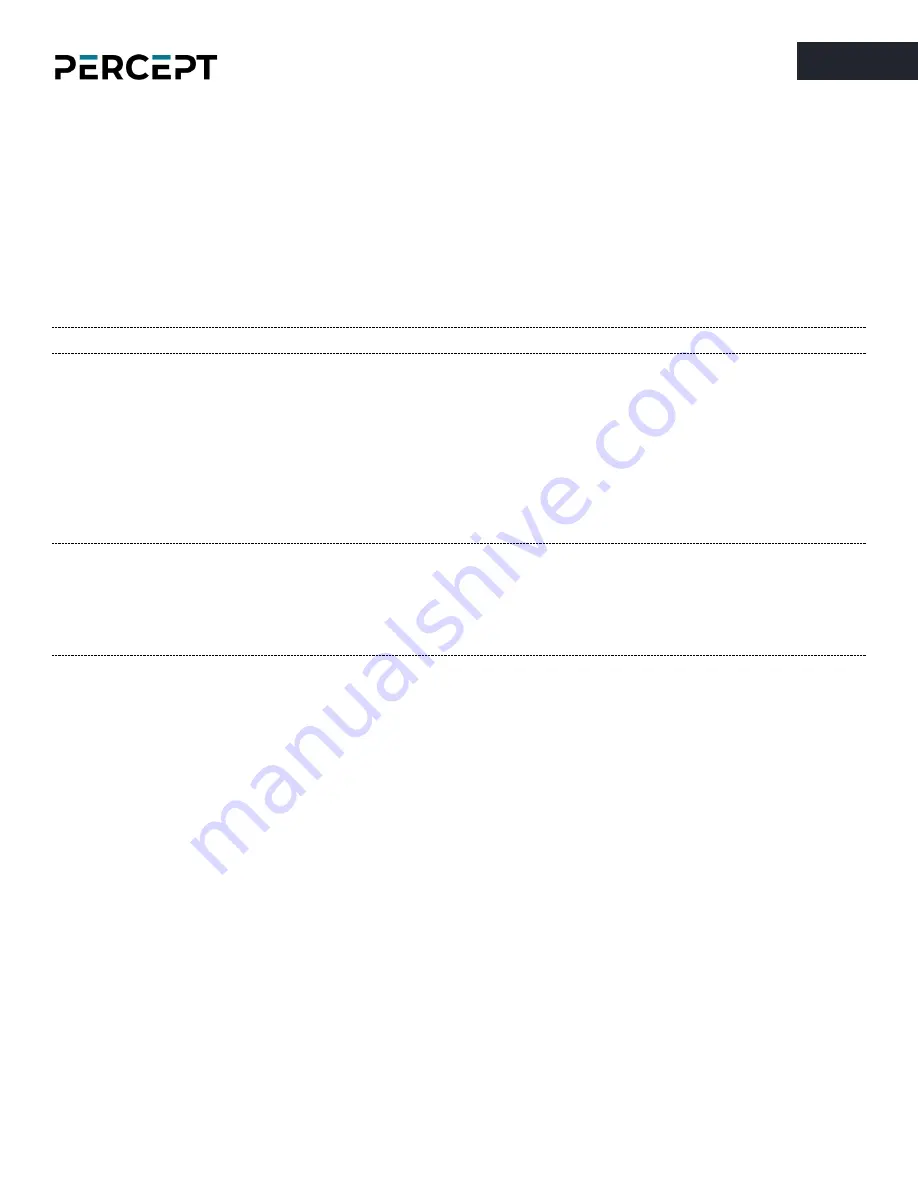
11
11
[email protected] | www.ionodes.com | 450-696-1060
4.3
Care and cleaning
To guarantee optimum performance, as well as a long service life of the product, please follow the
recommendations below:
•
Keep the product away from corrosive substances.
•
Make sure the product is completely dry before charging.
Warning:
Do not pierce or scrape the product.
To clean the product:
•
Use a non-abrasive, solvent-free neutral soap, or detergent, with water.
•
Use a soft microfiber cloth, or moist non-abrasive sponge.
•
Dry with a soft cloth to prevent water spotting.
Warning:
Do not use any type of solvent, such as thinner and benzene, as they may damage the surface
of the product.
Warning:
Do not use abrasives of any kind to clean the camera, as they can scratch the lens cover,
leading to degraded image quality.












































