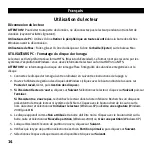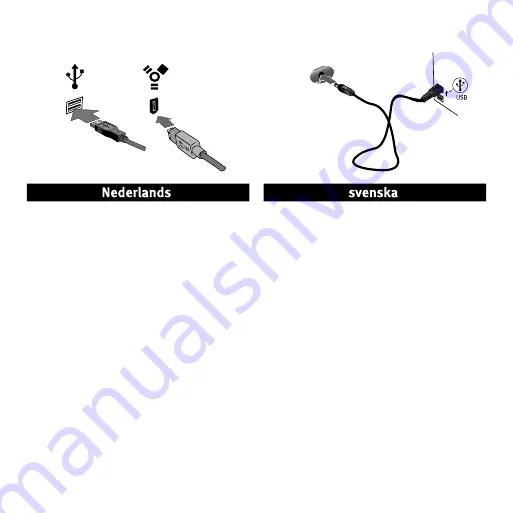
7
Snelle installatie • Snabbinstallation
1. Koppla USB/FireWire-kabeln till hårddiskens
baksida. (Anslut bara en datakabel).
2. Ställ in strömbrytaren på baksidan av enheten
på
USB/FW
om du vill ha en värddriven
anslutning.
3. Anslut den andra änden av datakabeln till
motsvarande port på datorn.
4.
Endast USB-anslutning:
Om statuslampan
på hårddisken är gråmarkerad eller blinkar i
flera minuter ansluter du USB-strömkabeln till
5VDC
-kontakten på hårddiskens baksida och
till en USB-port på datorn.
Ikonen för drivenheten ska visas i Den här datorn,
Windows Utforskaren eller på skrivbordet på en Mac.
1. Sluit de FireWire- of USB-kabel aan op de
achterkant van de drive. (Sluit slechts één
gegevenskabel aan.)
2. Stel de aan/uit-schakelaar aan de achterkant
van de drive in op
USB/FW
voor een USB-
stroomaansluiting.
3. Sluit het andere uiteinde van de gegevenskabel
aan op de overeenkomstige poort van de
computer.
4.
Alleen voor een USB-aansluiting:
Als het
statuslampje op de drive gedurende meerdere
minuten knippert of niet op volle sterkte brandt,
sluit u de gedeelde USB-voedingskabel aan op de
5VDC
-connector aan de achterkant van de drive
en op een USB-poort van de computer.
Het pictogram van de drive verschijnt normaal in
Deze computer, Windows Verkenner of op het Mac-
bureaublad.