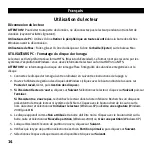4
1. Connect the FireWire or USB data cable to the
back of the drive. (Connect only one data cable.)
2. Set the power switch on the back of the drive to
USB/FW
for a host-powered connection.
3. Connect the other end of the data cable to the
matching port on your computer.
4.
USB Connection Only:
If the status light on
the drive is dim or blinking for several minutes,
connect the USB power sharing cable to the
5VDC
connector on the back of the drive and to
a USB port on the computer.
The drive icon should appear in My Computer,
Windows Explorer or on the Mac Desktop. See page
12 for information on using the drive.
Quick Install • Installation rapide
1. Connectez le câble de données USB ou FireWire
à l’arrière du lecteur (connectez un seul câble de
données).
2. Réglez l’interrupteur d’alimentation situé à
l’arrière du lecteur sur la position
USB/FW
pour
établir une connexion alimentée par hôte.
3. Connectez l’autre extrémité du câble de données
au port correspondant de votre ordinateur
4.
Connexion USB uniquement :
si le voyant
d’état est faible ou qu’il clignote pendant
quelques minutes, connectez le câble de
partage d’alimentation USB au connecteur
5VDC
à l’arrière du lecteur et à un port USB de
l’ordinateur.
L’icône du lecteur doit apparaître dans le Poste de
travail, l’Explorateur Windows ou sur le bureau du
Mac. Reportez-vous à la page 14 pour obtenir des
informations sur l’utilisation du lecteur.
OFF
USB/FW
USB2.0
5VDC
Firewire
DC