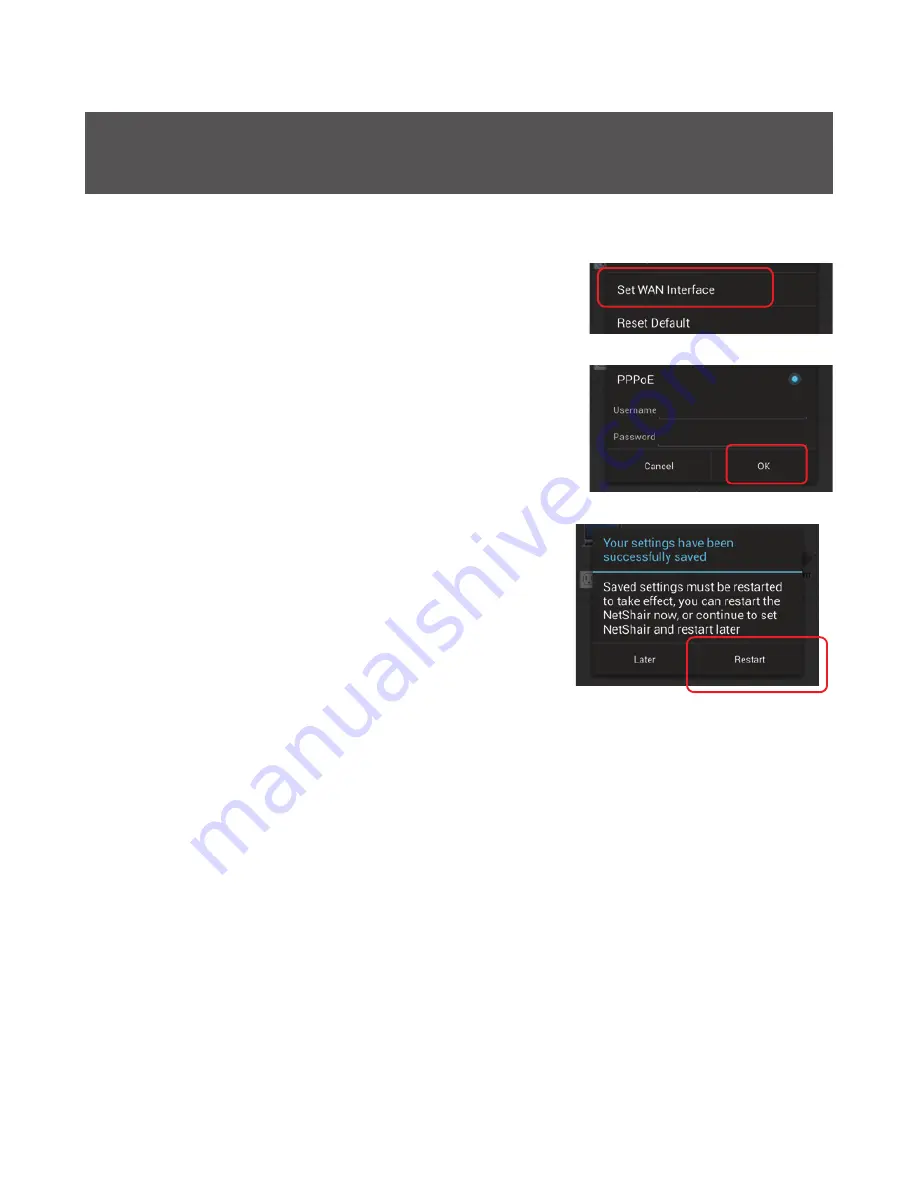
15
Router Mode: DHCP (Default)
1. On the Home screen, tap
Advance
Settings
, then
Set WAN Interface
.
2. By default the NetShair Nano is set
to DHCP client. If the network
requires a username and password
to access, select PPPoE. Enter the
username and password then tap
OK
.
3. Tap
Restart
to save settings.
4. After the NetShair Nano reboots,
connect an Ethernet cable. The
Network LED indictor will light solid
once a successful connection has
been made.
5. Connect back to NetShair_Nano_XXXX
Wi-Fi network. Open your web browser to access the internet.
Содержание Q1376
Страница 30: ...2014 IOGEAR...






























