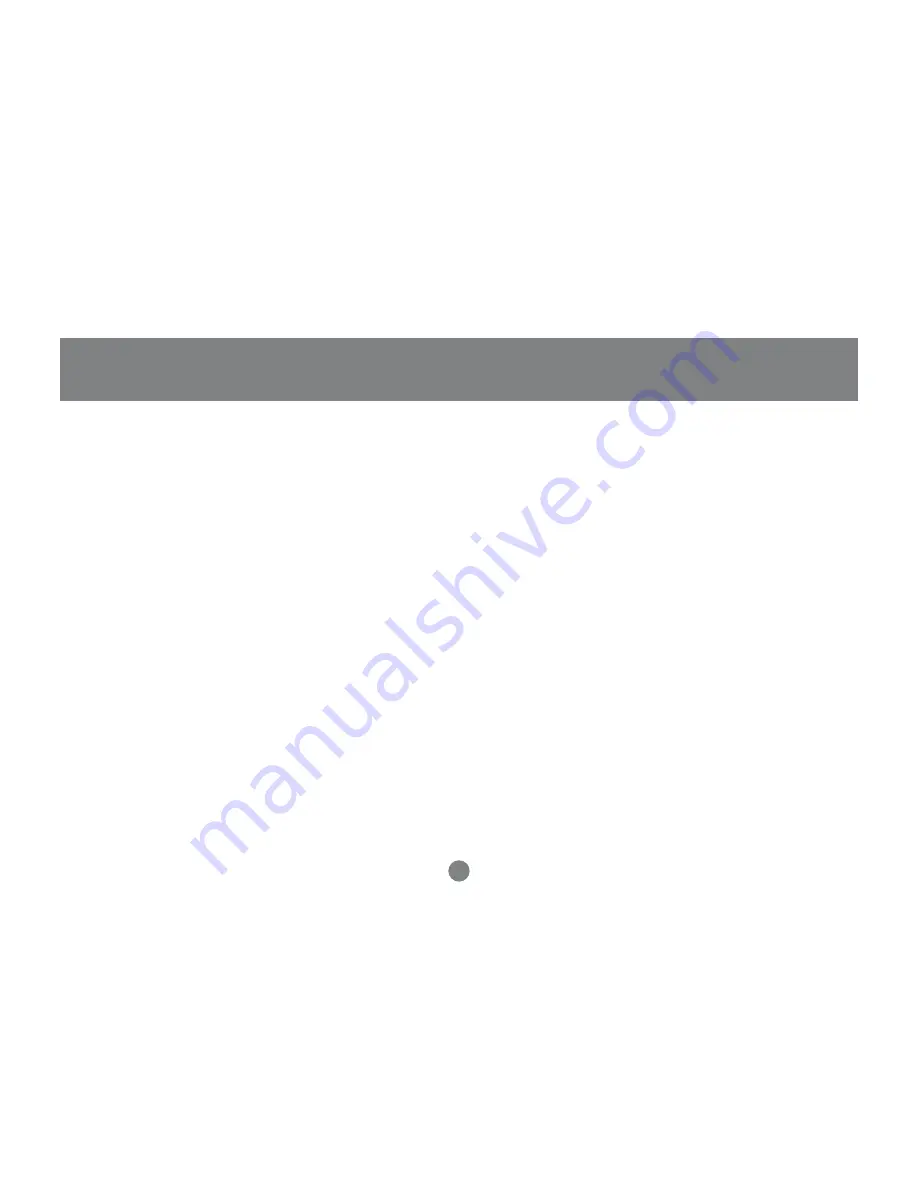
that has the KVM focus (Selected); flashes to
indicate that the computer attached to its
corresponding port is being accessed under Auto
Scan mode.
USB Peripheral Selected LEDs:
Lights to
indicate that the computer attached to its
corresponding port is the one that has access to
the USB peripherals.
3. USB Console Ports
Your USB keyboard and USB mouse plug in here.
7
Introduction
Содержание MiniView Extreme GCS1732
Страница 1: ...MiniView Extreme Multimedia KVMP Switch User Manual GCS1732 GCS1734 ...
Страница 39: ...Specification 37 o o ...
Страница 40: ...Specification 38 ...
Страница 44: ...23 Hubble Irvine CA 92618 P 949 453 8782 F 949 453 8785 www iogear com Contact info ...










































