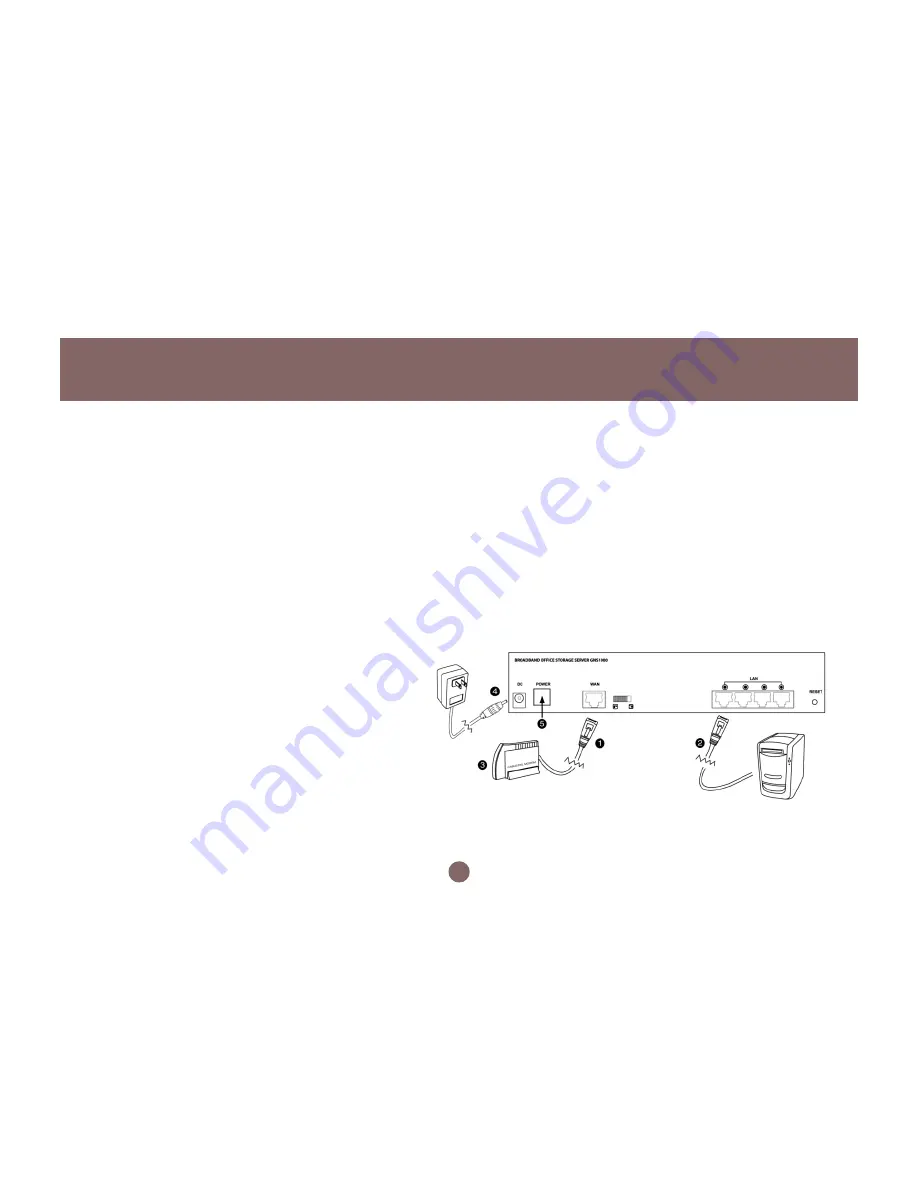
13
2.1 Hardware Installation
Please follow the steps below to install hardware:
Locate the included Ethernet cable.
Connect one end of it to the DSL or cable
modem or Ethernet reception and the other
end to the WAN port on the BOSS™.
Locate another Ethernet cable.
Connect one end of it to the computer or hub
and the other end to one of the LAN ports on
the BOSS™.
Turn the DSL or cable modem on or Ethernet
connection on.
If there are more computers or hubs to be
connected, please repeat step 2.
Installation
1.
2.
3.
This chapter will give you brief instructions on how to install the product. In section 2.1, we will configure the
hardware part of the BOSS™ step by step. In section 2.2, we will check whether the IP address of your
computer is assigned by DHCP. Once we complete the installation of the BOSS™ hardware and check your
computer settings, we will use the web-based management to configure the BOSS™ to suit your network
environment. In section 2.3, and 2.4, we will review all the software settings. We will configure it to gain
access to the Internet. If you need additional help or advanced setting details, please refer to the remaining
chapters.
Содержание BOSS GNS1000 GNS1000 GNS1000
Страница 1: ...BOSS Broadband Office Storage Server a Network Server Appliance NSA User Manual...
Страница 17: ...Figure 2 2a Figure 2 2b 15 Installation...
Страница 19: ...Figure 2 3a Figure 2 3b 17 Installation...
Страница 54: ...User Management 52...
Страница 61: ...NAS Management Please enter the user name and password that was created in section 9 1 59...
Страница 81: ...79...
Страница 82: ...23 Hubble Irvine CA 92618 P 949 453 8782 F 949 453 8785 www iogear com Contact info...






























