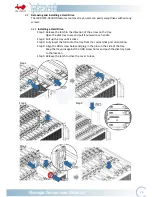6
1.2.1
Front Panel Controls and Indicators
The front panel includes control buttons and LED indicators.
No.
Name
Color
Status
Description
1
Power On/Off Button
with LED
Blue
Solid on
System is powered on
N/A
Off
System is off
2
Chassis ID Button with
LED
Blue
Solid on
Press the button to activate chassis
identification
3
Status LED
Red
Solid on
System maintenance (PSU, fan
malfunction)
4
Drives Status LEDs for
Bays 1-72
Follow the
table below
Drive Status LED:
(Solid) Drive Online
(Solid) RAID Drive
(Blink) Drive Activity
(Blinking Purple on Solid Blue) RAID Active / Rebuild
(Solid) Drive Failed
(Alternating Blink) Drive Faulty / RAID Failure
(Blink) Drive Missing
(Blink) Drive Locate
Drive Offline / Removed
1
2
3
4
Содержание IW-RJ472-05
Страница 1: ...IW RJ472 05 User s Manual...
Страница 7: ...4 1 Product Introduction 1 1 Box Contents...
Страница 21: ...18 Step 2 Step 3 Connects the Cables Connects the Cables...
Страница 40: ...37...