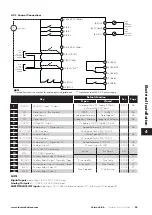Version 3.06
| Optidrive Eco User Guide |
35
www.invertekdrives.com
5.8. Keypad Shortcuts
The following shortcuts can be used to speed up selecting and changing parameters when using the keypad.
5.8.1. Selecting the Parameter Groups
When extended or advanced parameter access is enabled (see section
9. Extended Parameters
on page 40), additional
parameter groups are visible, and may be selected quickly by the following method.
TFT and OLED Display :
Maximum frequency/Speed limit
Preset frequency/Speed 1
P1-01
P2-01
50.0Hz
5.0Hz
Whilst in the parameter selection menu,
press the Navigate and Up or Navigate
and Down keys simultaneously.
The next highest or lowest
accessible parameter group will be
selected.
5.8.2. Selecting the Lowest Parameter in a Group
TFT and OLED Display :
Motor rated current Maximum frequency/Speed limit
P1-08
P1-01
9.5A
50.0Hz
Whilst in the parameter selection
menu, press the Up and Down keys
simultaneously.
The next lowest accessible
parameter in the selected
parameter group will be selected.
5.8.3. Setting a Parameter to the Minimum Value
TFT and OLED Display :
Maximum frequency/Speed limit Maximum frequency/Speed limit
1500 rpm
0 rpm
P1-01
7500 rpm
0 rpm P1-01
7500 rpm
0 rpm
Whilst editing a parameter
value, press the Up and Down
keys simultaneously.
The parameter will be set to the
lowest possible value.
5.8.4. Adjusting Individual Digits
When editing parameter values and making large changes, e.g. setting the motor rated speed from 0 to 1500 Rpm, it is possible to
directly select the parameter digits using the following method.
TFT and OLED Display :
Extended menu access Extended menu access Extended menu access Extended menu access Extended menu access Extended menu access
0
_0
_0
100
100
100
P1-14
30 000
0 P1-14
30 000
0 P1-14
30 000
0 P1-14
30 000
0 P1-14
30 000
0 P1-14
30 000
0
Whilst editing a
parameter value, press
the Stop and Navigate
keys simultaneously.
The cursor will step
one digit to the left.
Repeating the key
press will move
another digit to the
left.
The individual digit
value may be
adjusted using the up
and down keys.
Adjust the value using
the Up and Down
keys.
When the cursor reaches
the highest accessible
digit, pressing Stop and
Navigate will return the
cursor to the right most
digit.
Press the Navigate
key to return to the
parameter selection
menu.
5
LED K
eypad and Display Operation