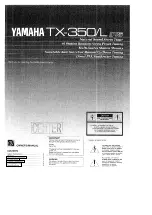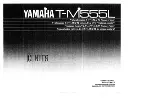7
1)
The TUNE mode works like most of the conventional tuning instruments. Only six of the eight
white buttons in the center of the keyboard are used, and they control the note, octave, and
cents deviation to which the Accu-Tuner is set. The TUNE mode is the best place to start
when first learning to use the keyboard.
2)
The FAC mode uses three measurements known as stretch numbers to derive a tuning based
upon computer calculations and stretch tables. The FAC tuning is a complete 88 note stretch
tuning from A0 to C8. The three stretch numbers are quick and easy to measure; they are
based on the inharmonicity of the notes F3, A4, and C6. Creating an FAC tuning will take a
few minutes, but the Accu-Tuner will be able to retrieve that tuning at any point in the future.
Tuning two or more pianos for a concert with the tuning in MEMORY is as easy as tuning
them separately and individually. No longer is it necessary to have the pianos side-by-side,
or even in the same room during tuning.
3)
The MEMORY mode enables a tuner to store and retrieve complete 88-note tunings. The
Accu-Tuner IV comes with 401empty pages of memory. This feature is ideal for pianos that
are tuned often. Retuning a piano that is in memory consists of simply restoring each note to
the pitch where the piano was previously tuned.
THE TUNE MODE
Immediately after pressing the TUNE button to exit from the CALIBRATION mode, the displays
will appear as shown in Fig. 2.
Fig. 2. Accu-Tuner display after pressing TUNE.
The NOTE/OCTAVE display shows A4 indicating that the Accu-Tuner is set to A in the 4th octave.
(Start counting the first A on the keyboard as A0, not A1, and the first C is C1.) The cents display
shows 0.0 to indicate that the cents deviation is zero. So the Accu-Tuner is ready to tune the note
A in the 4th octave at 440.00 Hz.
When ready to change the pitch settings from A4, zero cents, use the note buttons in the center of
the keyboard. To go up in the note setting, press the NOTE up button (top row). Watch the
display until it steps to the desired note, and then release the button.
To step the NOTE display down, press the NOTE down button until the desired note. The OCT up
and OCT down buttons work the same as the NOTE up and NOTE down buttons, stepping off the
octaves to get to the desired setting. The Accu-Tuner will not step beyond its mode ranges,
which are as follows:
1)
C1 to B9 in the TUNE mode.
2)
A0 to C8 in the FAC tuning or page of memory. (C3 to F6 in old stretch mode)
The CENTS buttons step differently from the other white buttons. The CENTS buttons step up or
down slowly at first, and accelerates as the button is held down.
To cover a large number of cents quickly, hold down the CENTS button and watch the display as
the cents change. When the correct tens digit appears, release the CENTS button. Then hold the