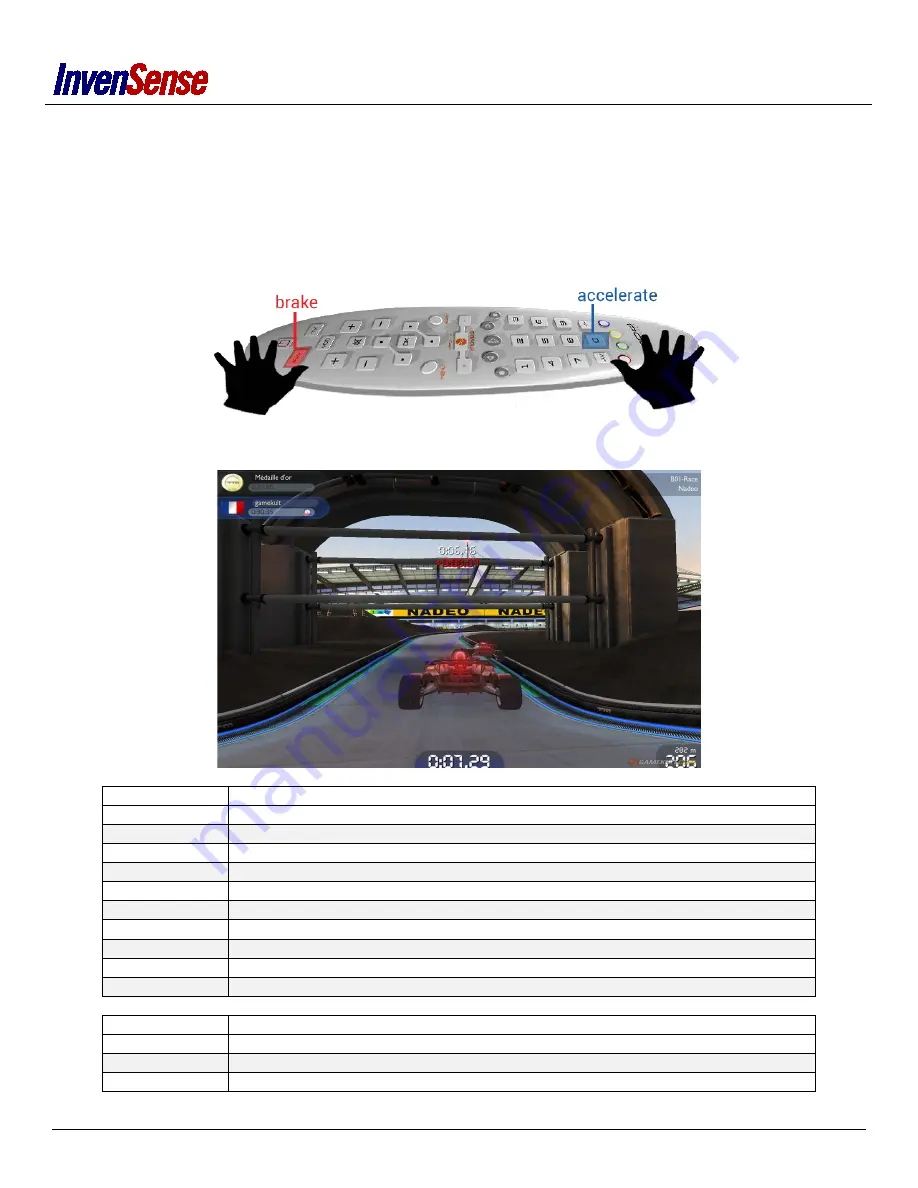
TRACKMANIA
TrackMania Nations Forever is the free version of TrackMania where you can play on the Stadium environment.
When you start the game, in order to navigate through the menu, the cursor is enabled. When asked to connect, choose “continue
offline” to skip the registering process. Once the game is started, you can switch to Joystick mode with a SHAKE gesture. Another
SHAKE will bring bake the cursor and disable the joystick.
In joystick mode, hold your remote as a wheel with colored buttons on your right hand and button on the top.
Use “0” on your remote to accelerate, “FAV” to brake, “VOD” to pause the game and “TV” to reset your car position.
How to use the remote in joystick mode
Screenshot of TrackMania
GESTURE
Action
UP
Up item
DOWN
Down item
LEFT
Left item
RIGHT
Right item
CHECK
Select
BACK
Go back
CLOSE
Close app and go back to Homescreen
SHAKE
Switch between Pointing and Joystick mode
ROLL LEFT
Mute / Unmute
ROLL RIGHT
Mute / Unmute
ROTATIONS
Action
YAW
PITCH
ROLL
Set volume level
Page
13
of
19





































