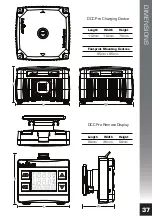OPERATION
29
When battery to battery charging, the Remote Display will
indicate the following by default:
• Auxiliary Charging Voltage.
This is displayed in Volts using
the upper character set.
• Auxiliary Charging Current.
This is displayed in Amps using
the lower character set.
• Charging Cycle Status.
This is indicated using the
multi-function character set and displayed as
DC
(Direct
Current) followed by the text
BOOST
,
ABSORB
,
FLOAT
,
BMS
CC
or
BMS
CV
.
When solar to battery charging, the Remote Display will
indicate the following when activated with the button:
• Auxiliary Charging Voltage.
This is displayed in Volts using
the upper character set.
• Auxiliary Charging Power.
This is displayed in Watts using
the lower character set.
• Charging Cycle Status.
This is indicated using the
multi-function character set and displayed as
PV
(Photovoltaic) followed by the text
BOOST
,
ABSORB
,
FLOAT
,
BMS
CC
or
BMS
CV
.
In addition to the default information detailed above an
alternate screen can be accessed by pressing the
button.
The Remote Display will now indicate the following:
• Auxiliary Charging Voltage.
This is displayed in Volts using
the upper character set.
• Main Battery Voltage.
This is displayed in Volts using the
lower character set.
• Selected Battery Type.
This is indicated using the
multi-function character set and displayed as
SLA
BATT
,
AGM
BATT
,
GEL
BATT
,
LCA
BATT
or
LFP BATT
.
Pressing the button again will return the display to the
default screen.
OK
OK
OK