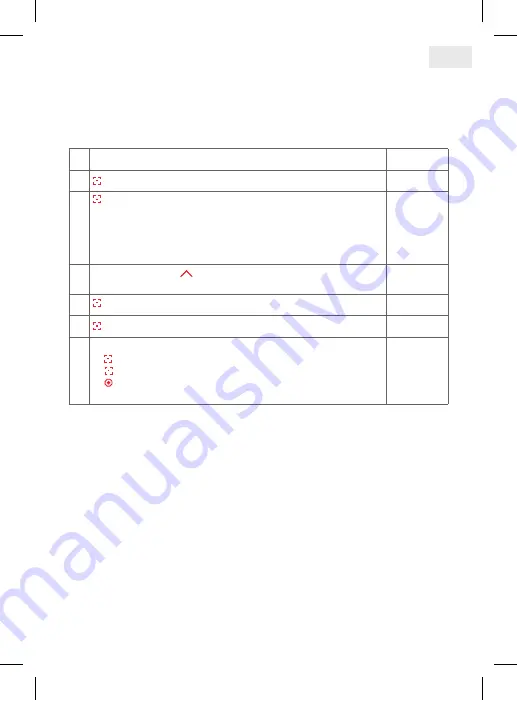
64
65
7. b) calibrate shading with top end position
This function is needed if the shading in normal operation does not go
completely up to the top position any longer.
1. select the ‘Menu’ function
£ © © £
2.
press and hold = confirm selection
3.
press briefly = select channel of blind where length should
be adjusted. For this, blind has to be programmed before-
hand
© £ £ £
= channel 1
£ £ © £
= channel 3
£ © £ £
= channel 2
£ £ £ ©
= channel 4
© £ £ £
4.
Long press of key
¢
blind moves completely to the top
and calibrates itself anew
© © © ©
5.
press briefly
© © © ©
6.
press and hold = confirm selection
£ © © £
7.
Further possibilities:
1) press and hold = repeat process
2) press briefly = to select an option from the ‘Menu’
3)
press and hold or no operation for 25 sec. =
finish installation mode
£ © © £
GB
14_107_BHB_West.indd 65
02.06.14 13:00
Содержание I-tec Shading
Страница 1: ...Programmieranleitung D I F GB PL...
Страница 3: ...3 D I F GB PL 4 20 36 52 68 4_107_BHB_West indd 3 02 06 14 13 00...
Страница 19: ...19 Notizen D 4_107_BHB_West indd 19 02 06 14 13 00...
Страница 51: ...51 Remarques F 4_107_BHB_West indd 51 02 06 14 13 00...
Страница 67: ...67 notes GB 4_107_BHB_West indd 67 02 06 14 13 00...
Страница 83: ...83 Uwagi...



































