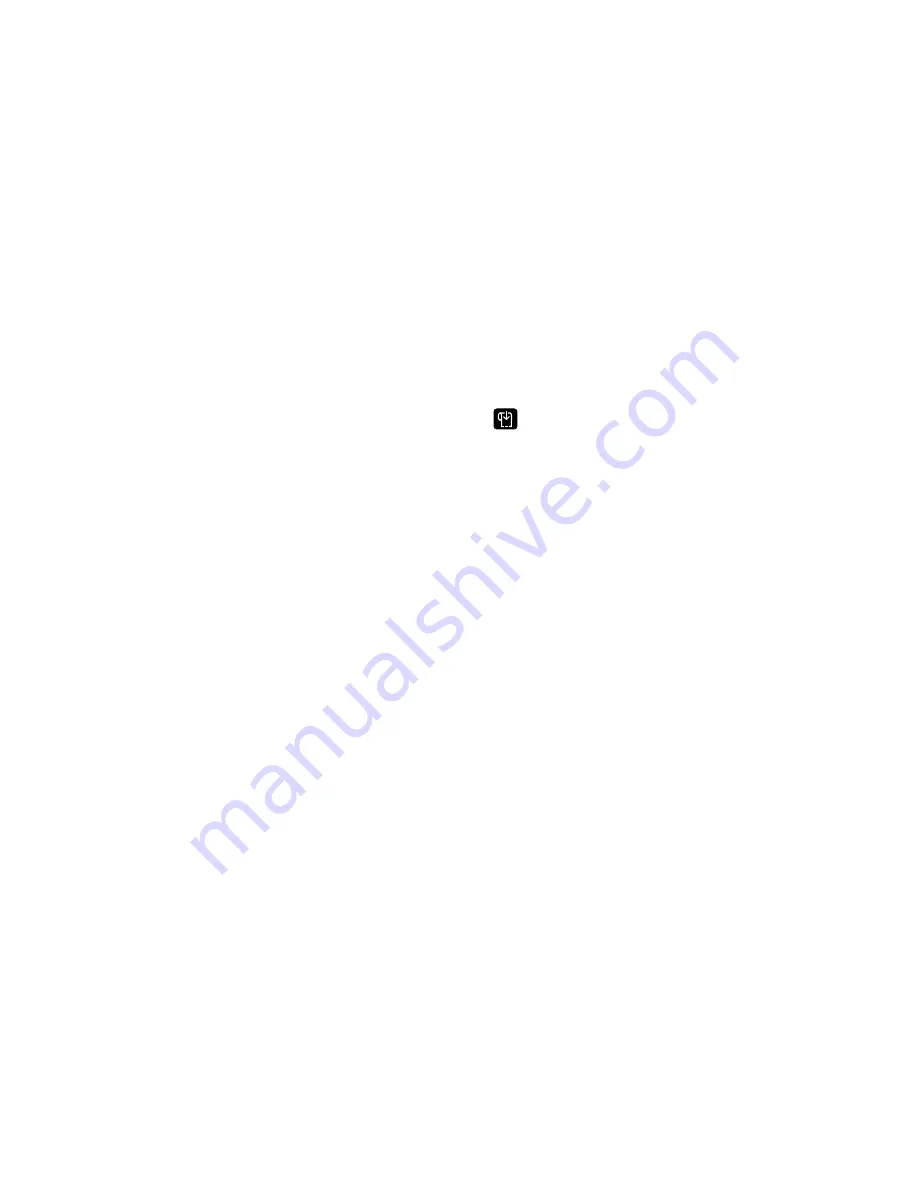
Chapter 3 — Connect the Printer
PC23 and PC43 Desktop Printer User Manual
77
2
Get the IP address for your printer:
•
For an LCD printer, from the Main Menu select
Settings >
Communications > Ethernet
and find the IP address.
•
For an icon printer, press and hold
until the test label with
the IP address starts to print.
3
Configure the necessary Ethernet settings:
•
For an LCD printer, from the Main Menu select
Settings >
Communications > Ethernet
.
•
For an icon printer, configure the Ethernet settings through
PrintSet 5 or the printer web page.
About Wi-Fi Communications
The printer supports Wi-Fi communications when the optional
Wi-Fi/Bluetooth module is installed.
You can configure Wi-Fi communications:
•
by using the wireless wizard in the printer Main Menu.
•
from the printer web page. You need to know the printer IP
address.
•
from the printer Main Menu if your printer has a graphical
interface.
By default, the printer supports DHCP networks. If you are not using
a DHCP network and you do not know the printer IP address, you need
to configure Wi-Fi settings by using PrintSet 5 through a USB
connection to the printer, or by sending commands through a serial
connection.
Connect the Printer to a Wireless Network
Before you begin, you should be familiar with the settings you need for
your network.
If you are using a DHCP network, turn the printer on. The printer
automatically connects to the wireless network.
Содержание PC23
Страница 1: ...PC23 PC43 Desktop Printer PC23d PC43d PC43t User Manual ...
Страница 4: ...iv PC23 and PC43 Desktop Printer User Manual ...
Страница 84: ...Chapter 2 Set Up the Printer 70 PC23 and PC43 Desktop Printer User Manual ...
Страница 115: ...101 5 Troubleshoot the Printer This section explains how to troubleshoot the PC23 and PC43 printers ...
Страница 135: ...121 6 Maintain the Printer This section explains how to perform basic maintenance on the PC23 and PC43 printers ...
Страница 143: ...129 A Specifications This appendix contains specifications for the PC23 and PC43 printers ...
Страница 159: ...145 B Default Settings This appendix contains all of the default settings for the printer ...
Страница 181: ...167 C Print Labels with INPrint This section explains how to use the INPrint feature to print labels ...
Страница 186: ...Appendix C Print Labels with INPrint 172 PC23 and PC43 Desktop Printer User Manual ...
















































