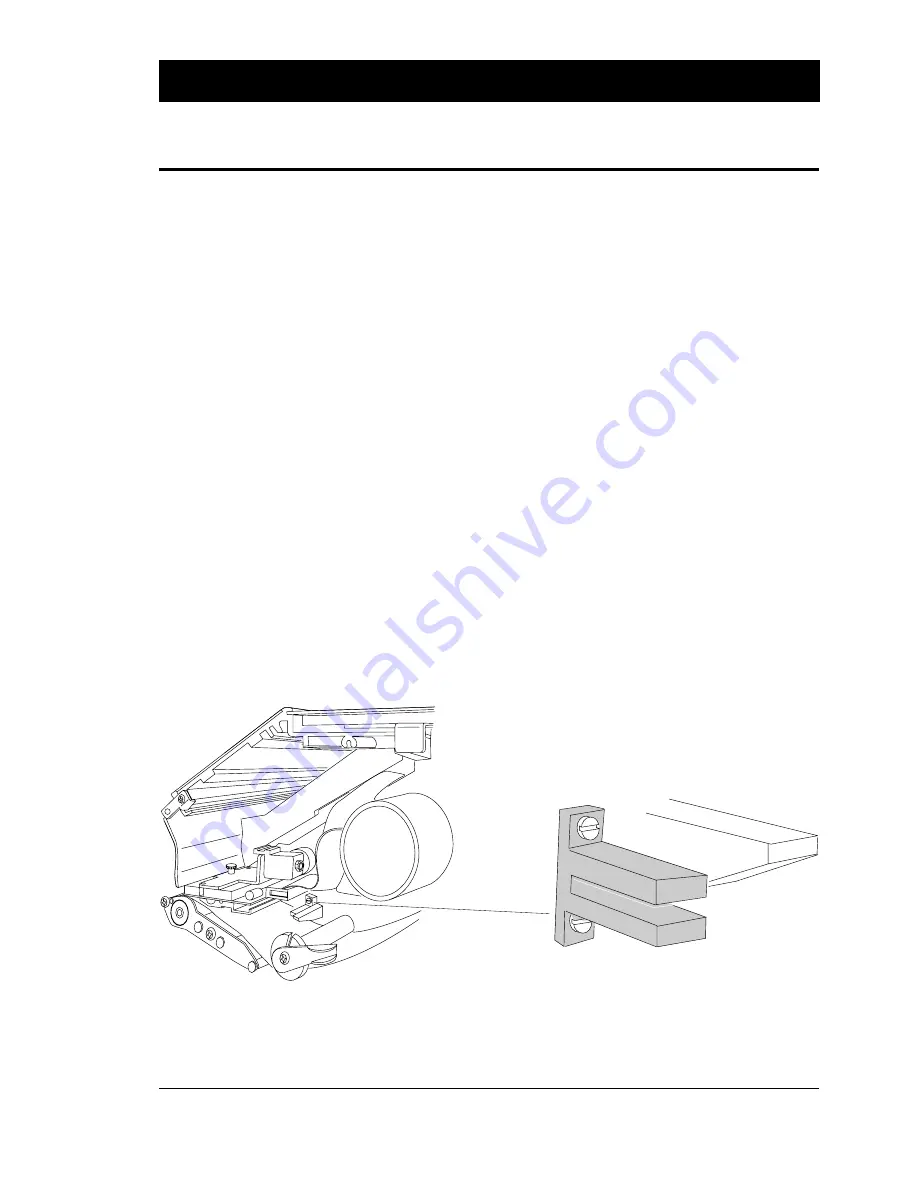
22
Intermec EasyCoder 201 II – Technical Manual
SETUP PARAMETERS, cont'd.
Continued!
Detection
• LSS Adjustment
• Feed Adjustment
The Label Stop Sensor is situated immediately behind the printhead.
The Detection facilities are used to adjust the label stop or black
mark sensor (LSS) and to control the paper feed.
LSS Adjustment
The LSS is a photo-electric detection device that controls the paper
feed. Situated inside the printing mechanism, it detects the front
edges of the labels or slits in tickets or tags.
As an option on some non-dispensing models, the Label Stop
Sensor can be replaced by a Black Mark Sensor (BMS), that detects
black marks printed either on the backside or the topside of tickets
or paper strip.
It is most important that the sensor is properly adjusted in regard to
sensitivity, so it can detect the difference between non-transparent
paper, semi-transparent backing paper (if any), the total absence of
paper (i.e. a ticket detection slit, and an out-of-paper condition), or
– in case of Black Mark Sensor – the difference in regard of
reflectivity between the paper web and the black mark.
If the printer works as expected, there is no need to adjust the label
stop sensor, but if the printer starts to feed out labels or tickets in an
unexpected manner, check that the paper web passes between the
two legs of the fork-shaped sensor and that the sensor has not
become dirty or blocked. Perform a few Testfeed operations to
allow the sensor to auto-adjust itself. If the error remains, proceed
according to the description of the Setup Mode for the printer model
in question.
















































