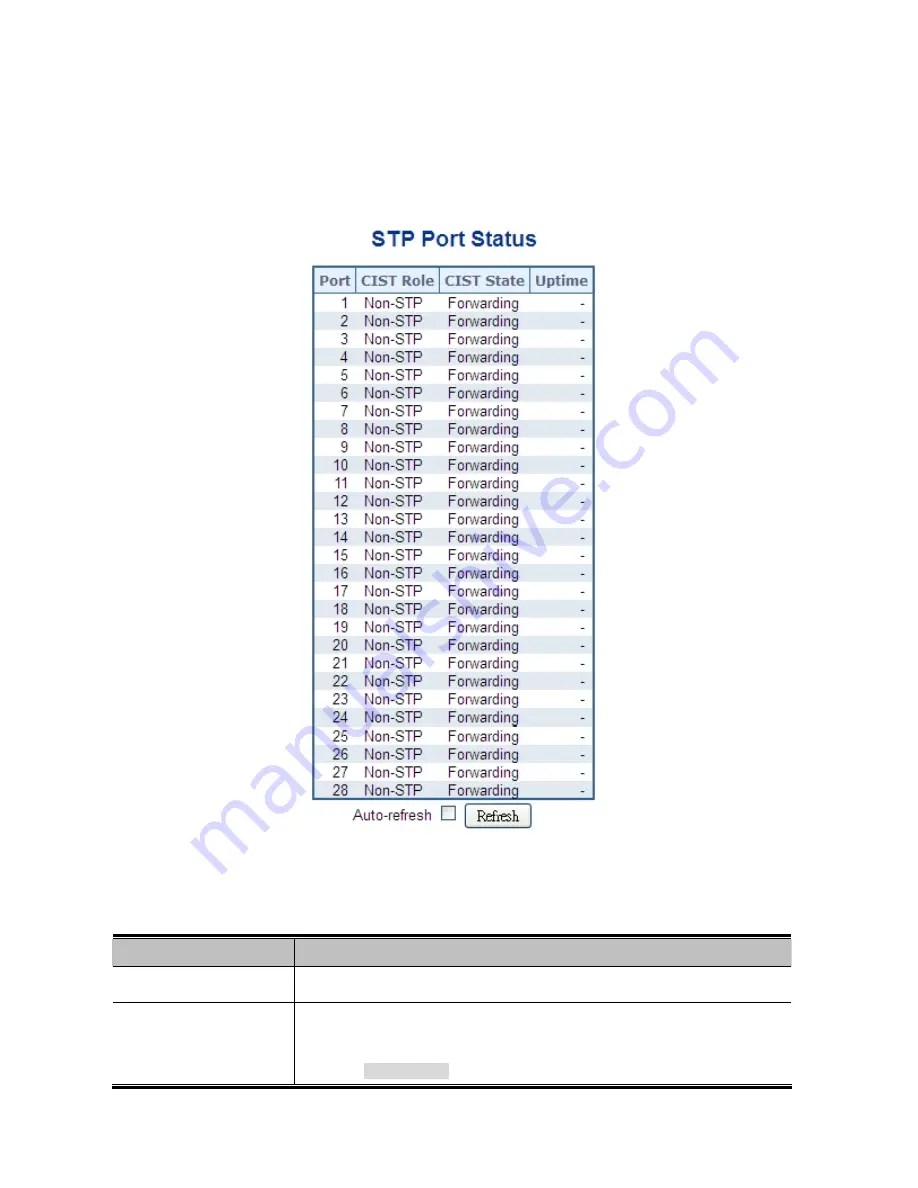
176
4.7.8 Port Status
This page displays the STP CIST port status for port physical ports in the currently selected switch.
The STP Port Status screen in
Figure 4-7-11
appears.
Figure 4-7-11:
STP Port Status Page Screenshot
The page includes the following fields:
Object
Description
Port
The switch port number of the logical STP port.
CIST Role
The current STP port role of the ICST port. The port role can be one of the
following values:
AlternatePort
Содержание NS4750-24S-4T-4X
Страница 1: ...NS4750 24S 4T 4X User Manual P N 1702826 REV 00 01 ISS 14JUL14 ...
Страница 56: ...56 Figure 4 2 7 Privilege Levels Configuration Page Screenshot ...
Страница 110: ...110 Figure 4 4 6 Mirror Configuration Page Screenshot ...
Страница 117: ...117 Figure 4 5 4 LACP Port Configuration Page Screenshot ...
Страница 136: ...136 Figure 4 6 5 VLAN Port Status for Static User Page Screenshot The Page includes the following fields ...
Страница 144: ...144 Figure 4 6 10 Change Port VLAN of Port 1 3 to be VLAN2 and Port VLAN of Port 4 6 to be VLAN3 ...
Страница 174: ...174 Figure 4 7 10 MST1 MSTI Port Configuration Page Screenshot ...
Страница 180: ...180 Figure 4 8 2 Multicast Flooding ...
Страница 249: ...249 Figure 4 9 18 Voice VLAN Configuration Page Screenshot ...
Страница 271: ...271 Counter Counts the number of frames that match this ACE ...
Страница 281: ...281 Figure 4 11 4 Network Access Server Configuration Page Screenshot ...
Страница 315: ...315 ...
Страница 328: ...328 ...
Страница 335: ...335 ...
Страница 346: ...346 Figure 4 14 1 LLDP Configuration Page Screenshot ...
Страница 350: ...350 Figure 4 14 2 LLDP MED Configuration Page Screenshot ...
Страница 372: ...372 Figure 4 16 1 Loop Protection Configuration Page Screenshot ...
Страница 377: ...377 Falling Threshold Falling threshold value 2147483648 2147483647 Falling Index Falling event index 1 65535 ...
















































